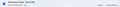Why does Firefox disable 'Always Activate' on the Shockwave Flash plugin in Firefox 39
Can't select 'Always Activate' on the Shockwave Flash plugin since upgrading to Firefox 39 today. I refuse to use this browser if I have to hit 'Allow and Remember' on every single page that contains flash code. It does not remember preferences, period. Have already restarted my system, reinstalled flash, and reinstalled Firefox twice. Tried uninstalling 39 and installing through a 37 stub but it automatically upgraded me to 39
Chosen solution
Flash was blocked yesterday due to sever and actively exploited security holes. Please update flash today to be able to use it again.
Read this answer in context 👍 2All Replies (2)
Chosen Solution
Flash was blocked yesterday due to sever and actively exploited security holes. Please update flash today to be able to use it again.
Ok thanks.. I had tried this twice before posting but the third time seemed to work. Verified as a solution