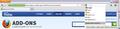adding a search engine creates a bookmark instead of an item in the search bar
Hi all,
right-clicking in a search field on (almost) any web page offers the possibility to add that search in the search bar.
In FF4 however this creates a bookmark entry instead of adding that engine to the search bar.
Has anybody experienced the same issue?
Thanks and regard, Leo
Vahaolana nofidina
Are you talking about the contextual menu item labeled Add a Keyword for this Search...? That is for Location bar searches, using a keyword that you set in the Properties for a bookmark (beyond the packaged keywords) that come with Firefox.
http://kb.mozillazine.org/Using_keyword_searches
http://kb.mozillazine.org/Search_Bar#Installing_new_search_engines
http://support.mozilla.com/en-US/kb/Search%20bar#w_adding-search-engines
See the screenshot to see how to add a Search Engine using the Search Bar. If a webpage has a legitimate opensearch.xml search engine that Firefox can install and use, it will appear next to the bottom of the Search Bar engine selector drop-down, immediately above Manage Search Engines...
Hamaky an'ity valiny ity @ sehatra 👍 1All Replies (2)
Vahaolana Nofidina
Are you talking about the contextual menu item labeled Add a Keyword for this Search...? That is for Location bar searches, using a keyword that you set in the Properties for a bookmark (beyond the packaged keywords) that come with Firefox.
http://kb.mozillazine.org/Using_keyword_searches
http://kb.mozillazine.org/Search_Bar#Installing_new_search_engines
http://support.mozilla.com/en-US/kb/Search%20bar#w_adding-search-engines
See the screenshot to see how to add a Search Engine using the Search Bar. If a webpage has a legitimate opensearch.xml search engine that Firefox can install and use, it will appear next to the bottom of the Search Bar engine selector drop-down, immediately above Manage Search Engines...
yeah, thanks, after posting I realized that the menu item I was referring to (and that you correctly guessed) was about the search keyword in the location bar and had nothing to do with the search bar. However your response enlightened me about the opensearch.xml thing.
Thanks, Leo