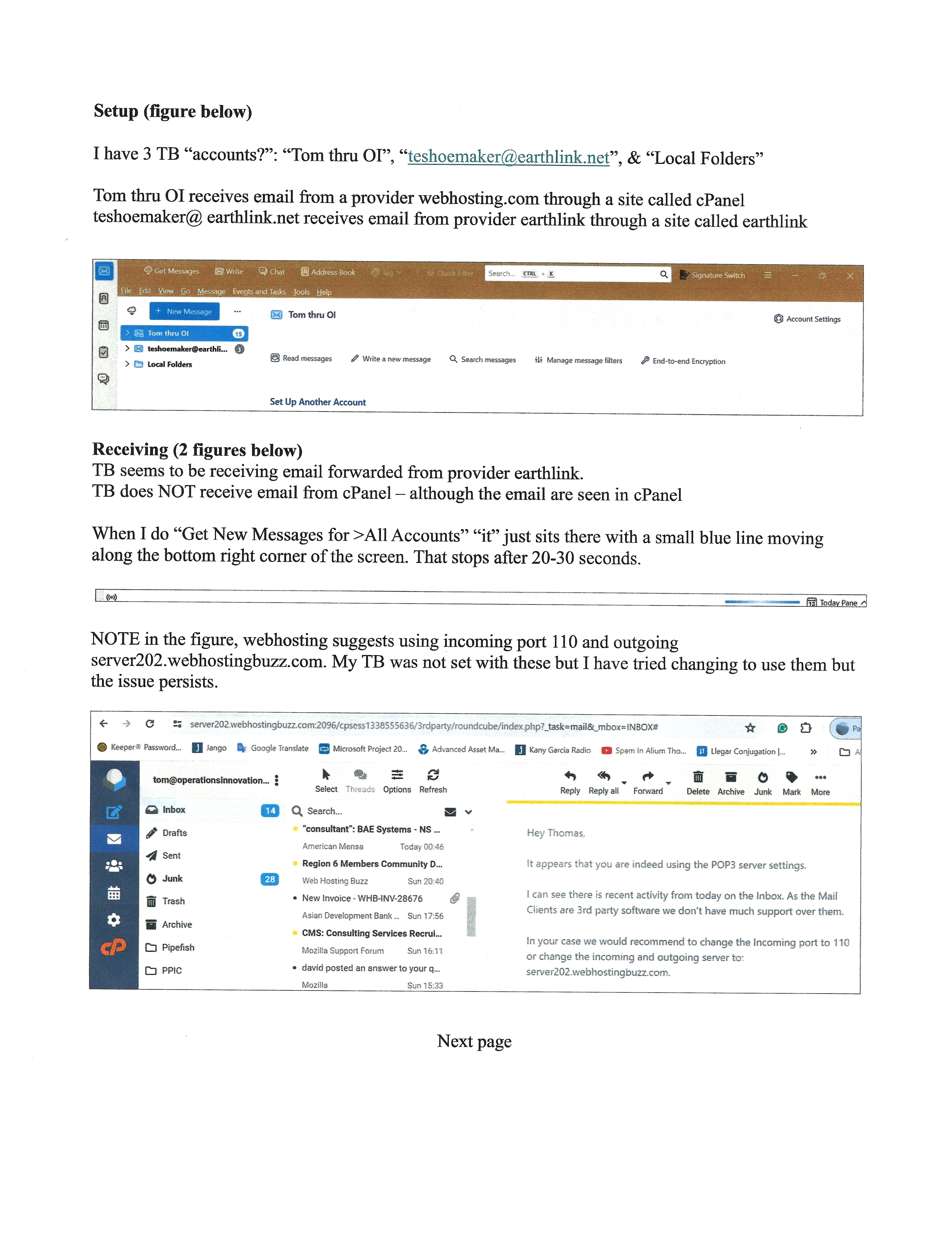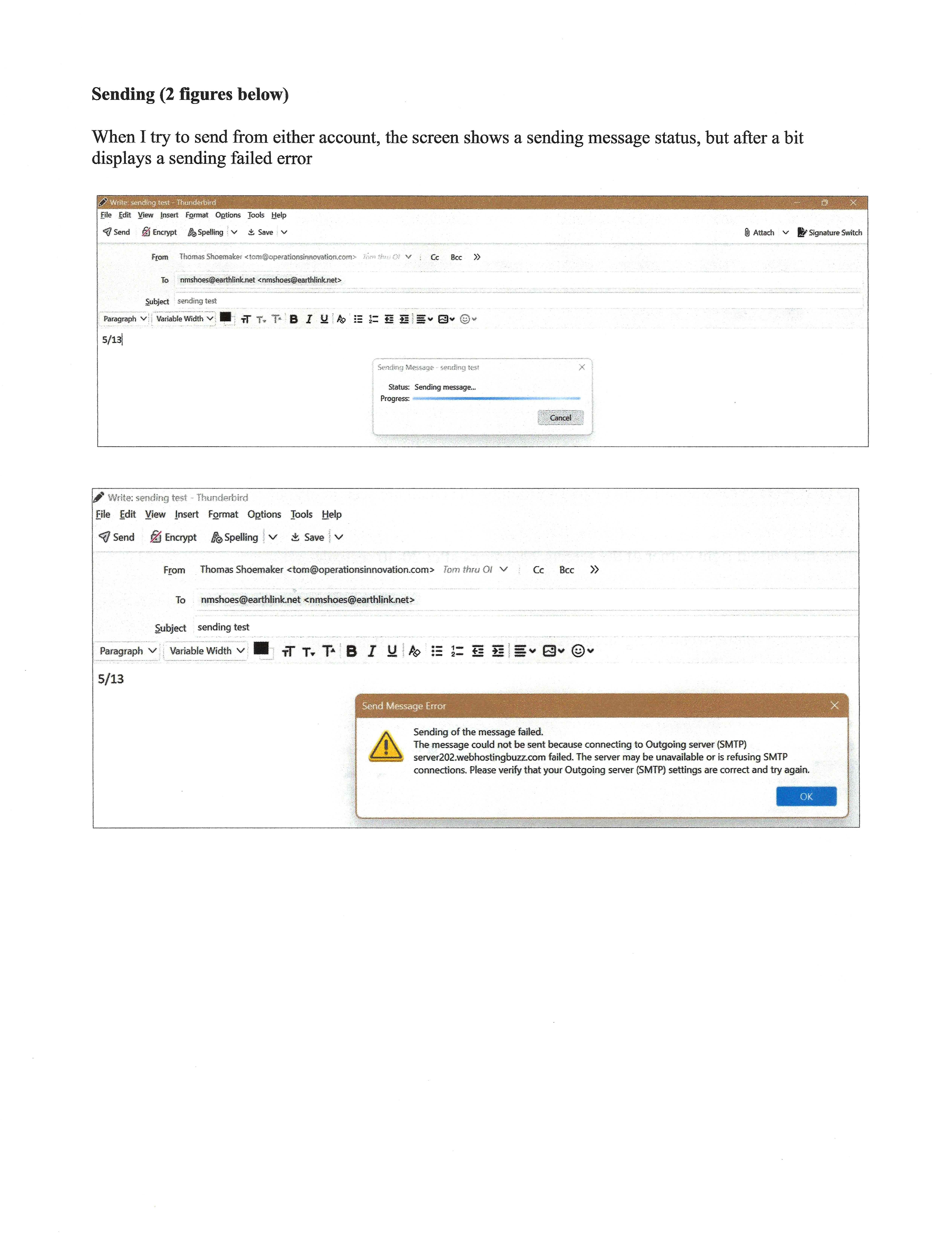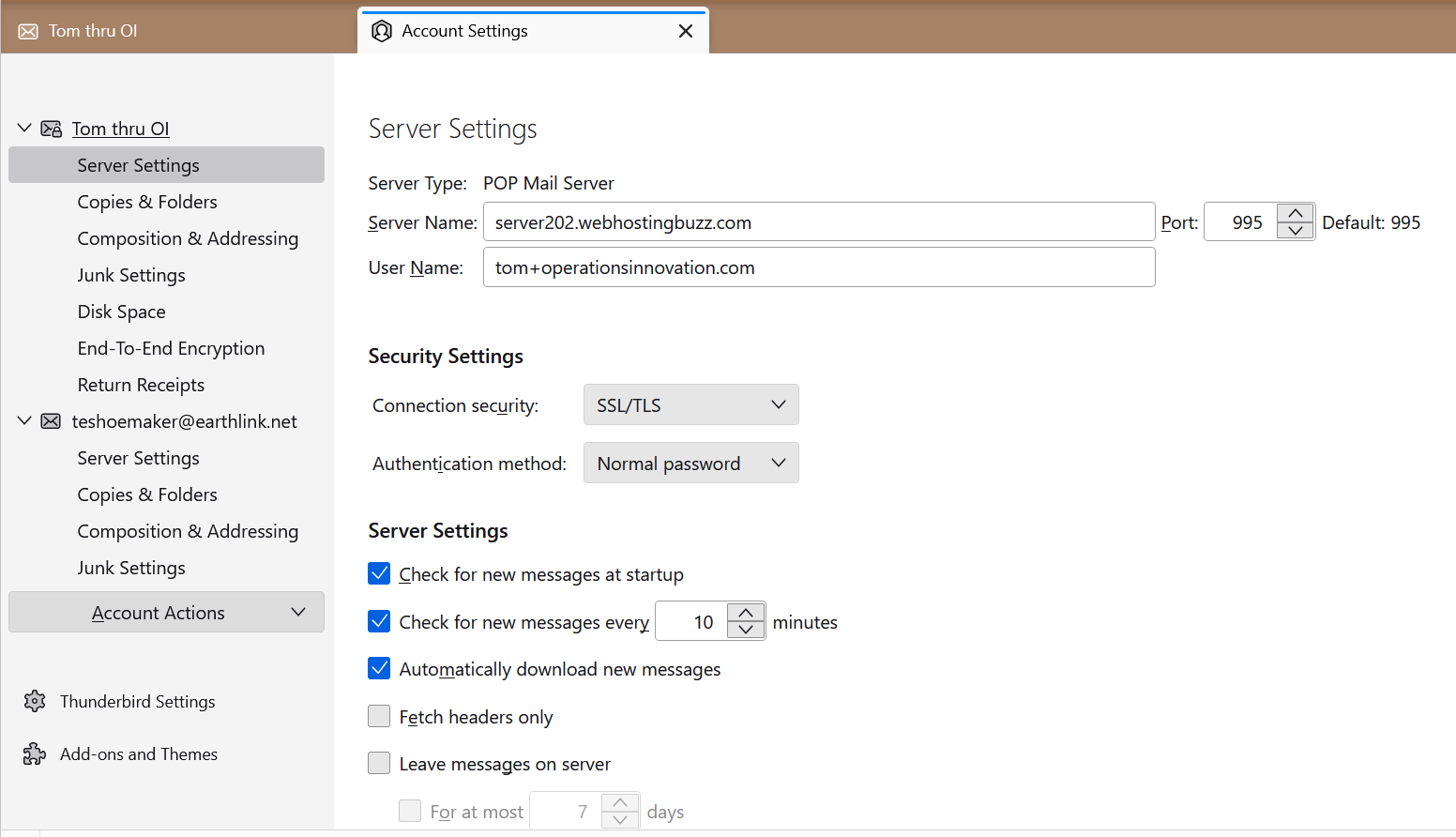lost email receive and send
I'm at wits end. 1. I've been using TB for a very long time. Everything was working just fine until about a month ago. Now I don't receive email and can't send email. 2. I've tried working with my server provider (they say it's a TB issue). I've tried following several old responses - but have had no luck. So... 1. Did something change? 2. What do I need to do to get things working like they did before? Thanks
All Replies (5)
Are you receiving mail from your online signin? Are you receiving any error messages from Thunderbird? Information is needed before any responses can be made. Thank you.
Thanks for the reply. Attached is a description of what's happening with images. I suspect you'll want to know various settings. Please let me know which ones and provide fairly specific guidance one how to find them. Thanks
Is this a self-hosted email account? If so, I suggest checking via cpanel to see the explicit suggested email settings, as I doubt anyone here is familiar with that web host. screenshots of incoming server and SMTP server may help. To do that: - highlight account on main pane, rightclick and select settings - click 'server settings' and do screenshot of that - now, while still on that pane, scroll down left side to 'Outgoing server (SMTP), click that, - now, highlight your SMTP server. Details of the settings will appear at bottom. Do screenshot of that.
Self-hosted??? how would I know? It's part of the WebHostingBuzz package. Their writeups are about as unclear to me as those on TB.
Screenshots of my TB are attached. See anything that needs changed? Any further suggestions will be appreciated.
the screenshot of incoming server should usually have your email address, but it does not. And the screenshot of your SMTP server does not show the details (which are normally further down). To me, it appears that you may have this provider, webhostingbuzz.com, hosting a website for you? If so, they usually post email settings on a customer support page, commonly called a 'cpanel.' Do you have access to that? Without knowing the settings suggested by webhostingbuzz.com, it's difficult to advise. Posting a screenshot of error messages may help as well.