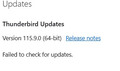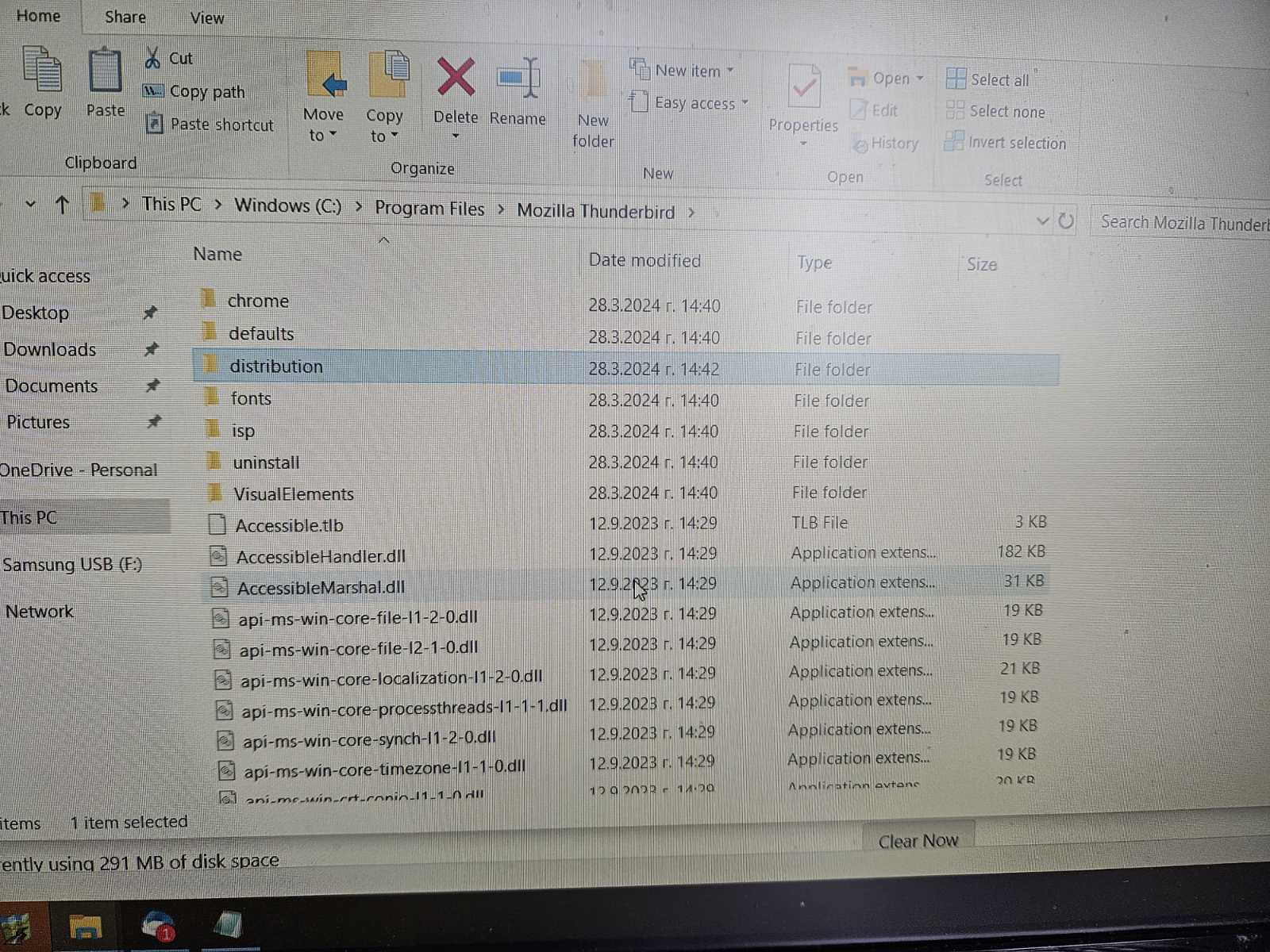Why Thunderbird is updating to SUPERNOVA itself, ignoring disabled updates!
Hello all!
Me and my colleagues are using Thunderbird already 5-6 years. We are very happy with it!
Until Supernova ... It was like a jam full of "flavors" ... however ... All my colleagues use it ( I don't know how?, in my opinion they just don't give a ****, or exist on other planet ) ... except me and one other person.
ON QUESTION !
So on 1st PC updates are disabled in Registry via "DisableAppUpdate" and there are no signs of this Supernova! On 2nd PC is just like this, but on 22.03 thunderbird updated itself! Steps that I made are these :
1. Deleted compatibility.ini 2. Downgraded to 102.15 3. Created distribution folder with policies.json (will copy text below the post) got them from : https://mozilla.github.io/policy-templates/ 4. Renamed updater.exe 5. Created more registry entries /// "AppAutoUpdate"- 0, ExtentionUpdate - 0 6. Uninstalled maintenance.exe
After all this thunderbird is working just fine. I restarted PC several times, made a shutdown - all OK. Until the next morning. And every morning I just added more settings I founded in internet until I ended here. Today is day 4. And same again ...
Please for some help.
Best Regards,
All Replies (14)
This works: https://support.mozilla.org/en-US/questions/1438626 I still suggest periodically undoing it for occasional updates.
Some security apps, like Norton, have a component that updates other software, independent of the software's (in this case, TB's) update settings. What is your antivirus?
david - Your is not working!
sfhowes - We are using kaspersky - will check it today.
If it isn't working, you did not install it correctly.
It says : Updates are disabled by system administrator!
and still updates. Today again.
And to tell you again. I made this policy edit on 2 PCs. It is working without a problem on 1st one. 2nd one has a problem from 6 days, before that was not updating several months!
On my computer, the attached shows the setting.
Deleted all settings that has been made until now.
After downgrading to 102.15.1, thunderbird found that Supernova is available. Closed thunderbird.
Made your settings. Please check pictures. Restarted PC.
Still don't get "failed to .... ", but it doesn't find the supernova update now.
What to do next ?
I think it's working. That error message appears on 115 and above. I checked it on ver 91 and it shows same as for 102 - 'up to date' A check for updates should find nothing
ok. Will write tomorrow to say if there is an unexpected update.
Thanks for now!
Regards,
Radoslav Borisov said
david - Your is not working! sfhowes - We are using kaspersky - will check it today.
Update:
Kaspersky update apps has been disabled.
After this :
- Create a simple text file called policies.json - Enter this text into the file:
{
"policies": {
"ManualAppUpdateOnly": true,
"AppAutoUpdate": false,
"AppUpdateURL": "https://yoursiteisnothere.com"
}
}
- create a folder named ‘distribution’ and store it in the folder where thunderbird.exe resides. For Windows, that would be normally be C:\Program Files\Mozilla Thunderbird\ or C:\Program Files (x86)\Mozilla Thunderbird\ - place the file called policies.json in the distribution directory - start Thunderbird - to verify this, click Settings>General and scroll down to Updates. There, you should see the words,
“Failed to check for updates.” (See attached screenshots for examples.)
3 days in a row thunderbird has not been updated, which is very nice for me.
Please consider this for now as permanent solution for now. These exact policies !!! Next who need disabled update to know that a lot has been tried and used, and haven't worked!
Thanks!
Radoslav Borisov said
david - Your is not working! sfhowes - We are using kaspersky - will check it today.
Kaspersky has a long history of prompting and generally forcing updates, even when Thunderbird's update server is not pushing updates, let alohe local settings. It is that aggressive in it's actions, so I suggest you invest some more time with that line of enquiry.
i am pleased that it is working. One update: my original post on this had the line 'failed to check for updates' - that was only in beta version. In release version, the message is that thunderbird is up to date. As I mentioned earlier, I do suggest periodically allowing updates to keep Thunderbird somewhat current.
I installed the latest 102. version available.
Until there is some so called "normal" SuperNova i will keep the 102.
If after 1 year some new programmer release "hen with chicks"/Pleiades version and I like it I can jump on it :)
Regards, :)