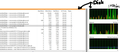sessionstore -type handling for indivdual sites like Ancestry (default\https+++)
Hi:
I do genealogy and often have 20 or more WINDOWS (not tabs) open simultaneously. I also rapidly type, copy/paste, between windows, etc. and can instantly detect slowdowns - especially irksome when the mouse disappears for seconds while the system is working. I keep history and cookies...reminds me of pages I've already looked at when color change is enabled. After crashing a hard drive, I finally realized that Firefox was accessing the disk WAY too much. Even with the system static (no page changes or updates), it was continually writing to disk. Occasionally, it would take over the disk system for seconds. Over time (years), as you guys improved, it became less significant; just broken up into lots and lots of small accesses. Researched quite a bit...
Started with increasing the sessionstore interval, but still was an issue.
To solve MOST of the problem, I saw a help note. I created and set to FALSE
browser.sessionstore.enabled
Plus modified several other sessionstore items This helped a lot...
BUT this did NOT regulate sqlite storage for third-party stuff.
This is probably handled and hidden under another config section/ keyword (not called 'sessionstore', but '??thirdpartystore??' or what?) The following profile files are still handling a LOT of writes. I use Ancestry as example (the worst offender actually), but applies to other sites also.
.default-release\storage\default\https+++www.ancestry.com\ls\data.sqlite-journal ... or occasionally \https+++accounts.google.com ...
Just for these accesses, looking at 100k writes every second, like pulses. This is with only one window open and a static (no change) page. What changes on a genealogy page that requires updating every second = this is a list of dead people?? Finally, my question(s): What config sections and "keywords" handle these third party writes? Any clue/hint on how to eliminate?
Thanks
All Replies (3)
Try using private windows for accessing ancestry and see if that makes any difference.
Thanks zeroknight
I have to give you a "partially solved".
Yes, that worked! It was amazing how quiet my Firefox drive activity became = less than 1k/sec . BUT (isn't there always), in private mode
I had to resign in to Ancestry twice - one a double-verification type...[pain] and if i have to do that every time I start a new session, ouch. Sometimes twice per day. Plus there are some auxilliary subscriptions (newspapers.com) that i didn't check and will probably require attention.
ALSO my history was not maintained (obviously), which is more vital than I realized. I went to look for a reference I had just visited earlier in the day and lost the window, and nothing listed in history :(
I'm pretty sure there is some config item comparable to the 'sessionstore' grouping that will handle this problem... just need to know what the key word is = there is/are a googleplex of possibilities in config that just overwhelm. So I give a thumbs up, but not completely satisfied. THANKS for reading it too :-))
You can try to block "Store data in persistent storage" for this website via "Tools -> Page Info -> Permissions".
You can also consider to disable the disk cache () and only use the memory cache.
- about:config => browser.cache.disk.enable => false