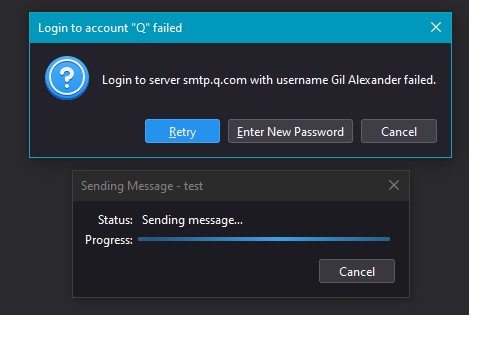Help - I need to reset my Primary Password
Starting from the app menu button ≡ or the main menu, choose Tools -> Developer Tools -> Error Console.
Copy the text given below and paste it into the Console.
If using version 78 or later, copy and paste the following text: openDialog("chrome://pippki/content/resetpassword.xhtml"
Click the Evaluate button.
If you do not see an 'Evaluate' button, press Return or Enter on your keyboard.
When prompted with the confirmation dialog box, click the Reset button.
The problem is that I don't see an "EVALUATE" button
This after I upgraded to the latest version of Thunderbird.
All Replies (9)
You need a closing bracket at the end of the JS line. openDialog("chrome://pippki/content/resetpassword.xhtml")
I tried both ways with the added brackets and without -
openDialog("chrome://pippki/content/resetpassword.xhtml")
Still no EVALUTE button shows up....
Quoting from your own post above:
If you do not see an 'Evaluate' button, press Return or Enter on your keyboard. When prompted with the confirmation dialog box, click the Reset button.
You just need to do what you wrote.
Neither worked
I pressed the RETURN on the keyboard and still nothing happened
I should have mentioned that I might have entered a null or blank - I am just not sure - when I did the upgrade.
You just need to copy one line into the error console and press enter. When prompted with the confirmation dialog box at the top, click the Reset button. It certainly works here.
I might have entered a null or blank - I am just not sure - when I did the upgrade.
I'm not sure what that means, and how it is related to resetting the primary password.
Modified
It seem like it is not showing the...
Primary Password RESET box.
I need help like I said in the original post... It doesn't work for me.
Please post a screenshots of the Error Console showing what you're doing. https://support.mozilla.org/kb/how-do-i-create-screenshot-my-problem
This the problem. I can't seem to send any messages or receive them after I upgraded to the latest version of Thunderbird.
And as I said before - the RESET box doesn't appear when I go to the ERROR CONSOLE and press the RESET MASTER PASSWORD button.
Even pressing RETURN does not work ...:)
So your problem isn't the primary password, but your account password. Most likely you haven't even set a primary password, which would explain why you did not get the Reset prompt. Check this article to understand what the primary password is in Thunderbird. Terminology matters. https://support.mozilla.org/kb/protect-your-thunderbird-passwords-primary-password
Wrt your problem, can you login to your account via webmail?
What is your anti-virus software?