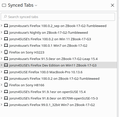Deleted profile, can't access Profile Manager or Safe Mode
OS is Debian Linux version "bullseye". Made a mistake during a backup and lost the entire /home/mylogin/.mozilla/ folder. I can still run Firefox normally if I log in as a different user, but under my normal login, every attempt gets the dreaded "Your Firefox profile cannot be loaded. It may be missing or inaccessible". That happens even if I run Firefox from the command line with "firefox-esr -P" or "firefox-esr --safe-mode". I've tried copying the other user's .mozilla folder to my normal user's home (and then changing the owner to my loginname). profiles.ini are identical for the 2 users. I've removed and reinstalled Firefox, including what's supposed to be a complete removal: "sudo apt purge firefox-esr". I've logged out & back in & rebooted. Firefox is being very stubborn about not running. Thanks for any help. If apt purge isn't enough to totally remove problem files, is there other stuff I need to delete?
All Replies (9)
The profiles.ini file is the main profile registry (it maps profiles to folders on the hard drive). If you get that error message that the profile is missing then this means that the profile marked as "Default=1" in profiles.ini doesn't exist. You can use the Profile Manager to register a lost profile (click Choose Folder) or you can create a new profile and copy important files with your personal data to this new profile.
Thanks, but those links don't solve the problem.
The first link doesn't help because 1.) I can't start the profile manager (firefox-esr -P gives same error message) and 2.) I've already tried deleting not only profiles.ini, but the entire /home/myuser/.mozilla/ directory. Still got the same error message.
The 2nd link doesn't help because, as noted, I can't acess the profile manager.
I already tried the suggestions in the 3rd link, including "Copying files between profile folders". I don't remember if I did that before I finally copied the entire /home/otheruser/.mozilla/ directory to create a new /home/myuser/.mozilla/ (otheruser can run Firefox, no problem). Anyway, that certainly replaces myuser's profiles.ini with otheruser's.
I do have an old backup of myuser's .mozilla/ directory. The profiles.ini is more than 3 years old. i placed it in /home/myuser/.mozilla/firefox/ and got the same error when I tried to start Firefox.
Obviously I've lost all bookmarks, passwords, etc. So be it. I just want to be able to run Firefox again. Ideas?
I suspect that my best course of action is to remove Firefox completely and reinstall it. apt purge apparently wasn't complete. Suggestions for this are welcome.
I would also suggest running both distro and Mozilla version of Firefox. This way your data is not in just 1 browser. see old screenshot Just download, unzip, and run firefox-bin from the folder. https://www.mozilla.org/en-US/firefox/all/#product-desktop-release
Did you check the owner and permission of the .mozilla folder and all folders and files (profiles.ini) in it as copying files from another user may not give you the proper read/write permissions ?
Thank you, cor-el. Good point; I should have changed the ownership of the files I moved over - I don't remember now if I did. In the meantime, I tried more and more aggressive ways to uninstall Firefox and then reinstall it. I'm astonished at the following: I executed sudo apt purge firefox-esr, and then searched by becoming root and executing find / -name firefox* and find / -name *mozill*, and deleted everything found except a couple files that seemed to be associated with Thunderbird. Then I reinstalled Firefox, and when I tried to start the program I still get the error about inability to load my profile. What are the footprints that the new install of Firefox is finding? Not a rhetorical question - do you know how I can eliminate the "offending" traces of the existing Firefox so I can reinstall it cleanly?
jonzn4SUSE, that's intriguing. I didn't know there were distro and Mozilla version of Firefox. I'll try your suggestion and report back. Thanks for the response.
P.S. I clicked the "helpful" button on both of your answers, but it only seemed to take effect for cor-el.
Bummer. I extracted the file jonzn4SUSE indicated and executed firefox-bin. Got the same old alert with "Your Firefox profile cannot be loaded. It may be missing or inaccessible." Tried it with sudo, got "Running Firefox as root in a regular user's session is not supported. ($XAUTHORITY is /home/myuser/.Xauthority which is owned by myuser.)". I even became root with su & got the same result.
An error message like "Your Firefox profile cannot be loaded. would normally only happen if there is a profiles.ini with wrong information, so I'm not sure why you would keep getting this error after having removed ~/.mozilla/firefox/ unless you are using a Snap version that has its profiles in ~/snap/firefox/
Try to start Firefox via a terminal window. Try to rename the ~/.mozilla folder and the ~/.cache/mozilla to see what happens. Since you mention Thunderbird, be cautious not to remove/delete its profile(s).
Thanks again, cor-el. Not using a snap version. There is no ~/snap. Ever since I started deleting files and directories, I've been starting (trying to start) FF in a console with "firefox-esr". Because I do all that deleting in a console. (I practically never use a GUI file manager.)
I became root and ran find / -name firefox* and find / -name *mozil*. After I had deleted most stuff, here are the results: find: ‘/run/user/502/doc’: Permission denied and find: ‘/run/user/502/doc’: Permission denied /usr/share/mime/application/vnd.mozilla.xul+xml.xml /usr/share/mime/application/x-mozilla-bookmarks.xml /usr/share/xfce4/helpers/mozilla-mailer.desktop /usr/share/xfce4/helpers/mozilla-browser.desktop /usr/share/ca-certificates/mozilla
It looks to me like it would be safe (with respect to Thunderbird) to delete mozilla-browser.desktop and x-mozilla-bookmarks.xml, probably safe to delete /usr/share/ca-certificates/mozilla, NOT safe to delete mozilla-mailer.desktop, and I have no idea what vnd.mozilla.xul+xml.xml is. Seems unlikely that this would solve the problem but I'm running out of possibilities.
I went ahead & deleted the files & directory I surmised would be safe for Thunderbird, as listed in my previous post. It didn't solve the Firefox problem but didn't harm Thunderbird.