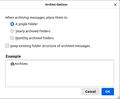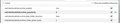Archive action not following options (A single folder)
TBird version: 91.4.1 OS: Linux Mint Debian Edition (Debbie) / Cinnamon 5.0.7
Settings: Account Settings > Copies & Folders > Mesage Archives
Current setting is "Keep messsage archives in: Other [set to 'Archive' folder on IMAP mail server] - see settings-1.png Archive options = A single folder - see settings -2.png
Issue: when I archive from my inbox, the mails go into Yearly folder; I want the emails to go into a single folder.
I have tried to reset the configuration multiple times and restarted Thunderbird multiple times, issue still remains. Your assistance is appreciated. Let me know if you need additional information. Thanks!
Chosen solution
I solved this myself using Config Editor and changing the preferences directly. For some reason the GUI was not representing the values stored on config file.
For those who encounter similar problem, here are instructions:
- Go to the Thunderbird Menu > Preferences > General
- At bottom click button Config Editor...
- Type 'archive' in the search bar
- The setting that changes the archive method is mail.identity.default.archive_granularity
- Available values:
* 0 = Single folder (no subfolders) * 1 = Yearly archived folders (1-level structure, default) * 2 = Monthly archived folders (2-level structure)
- If you have more than one email account, you can set the behavior for each account. The parameters are named 'mail.identity.id#.archive_granularity where the '#' is 1,2,3, etc. for each mail account you have configured in Thunderbird.
Even though the GUI showed that I had 'Single folder' enabled, the preferences had a value of '1' so I changed to '0' and everything works as desired.
Skaityti atsakymą kartu su kontekstu 👍 2All Replies (2)
Chosen Solution
I solved this myself using Config Editor and changing the preferences directly. For some reason the GUI was not representing the values stored on config file.
For those who encounter similar problem, here are instructions:
- Go to the Thunderbird Menu > Preferences > General
- At bottom click button Config Editor...
- Type 'archive' in the search bar
- The setting that changes the archive method is mail.identity.default.archive_granularity
- Available values:
* 0 = Single folder (no subfolders) * 1 = Yearly archived folders (1-level structure, default) * 2 = Monthly archived folders (2-level structure)
- If you have more than one email account, you can set the behavior for each account. The parameters are named 'mail.identity.id#.archive_granularity where the '#' is 1,2,3, etc. for each mail account you have configured in Thunderbird.
Even though the GUI showed that I had 'Single folder' enabled, the preferences had a value of '1' so I changed to '0' and everything works as desired.
Driving me potty! Thanks so much.