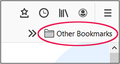Another Intruder
A few days ago a thing called Other Bookmarks decided to intrude/interfere with my Bookmarks Toolbar. I can't get rid of it. When I try to delete it, Delete is grayed out. I use the Bookmarks Toolbar constantly. I have condensed titles to squeeze as much onto it as I can, then this thing horns in and knocks three entries I use regularly off.
How do I get rid of this damn thing I didn't ask for and won't let me delete?
Chosen solution
Try to set browser.toolbars.bookmarks.2h2020 = false on the about:config page.
- /questions/1320638 Other Bookmarks popped up in Toolbar
Note that Firefox 85 will come with a pref to control whether to display this folder on the Bookmarks Toolbar, in Firefox 86 you can right-click empty space on the Bookmarks Toolbar.
You can open the about:config page via the location/address bar. You can click the button to "Accept the Risk and Continue".
Skaityti atsakymą kartu su kontekstu 👍 1All Replies (4)
Other bookmarks is one of the three default entries in the bookmarks sidebar. If it shows up in the bookmarks toolbar (how it got there, I don't know), you can delete it by right clicking and choosing delete. At least, this works in my latest firefox version. Hitting the delete key doesn't work.
Chosen Solution
Try to set browser.toolbars.bookmarks.2h2020 = false on the about:config page.
- /questions/1320638 Other Bookmarks popped up in Toolbar
Note that Firefox 85 will come with a pref to control whether to display this folder on the Bookmarks Toolbar, in Firefox 86 you can right-click empty space on the Bookmarks Toolbar.
You can open the about:config page via the location/address bar. You can click the button to "Accept the Risk and Continue".
Thanks cor-el, that worked.
Modified
Thanks cor-el, that worked.
Modified