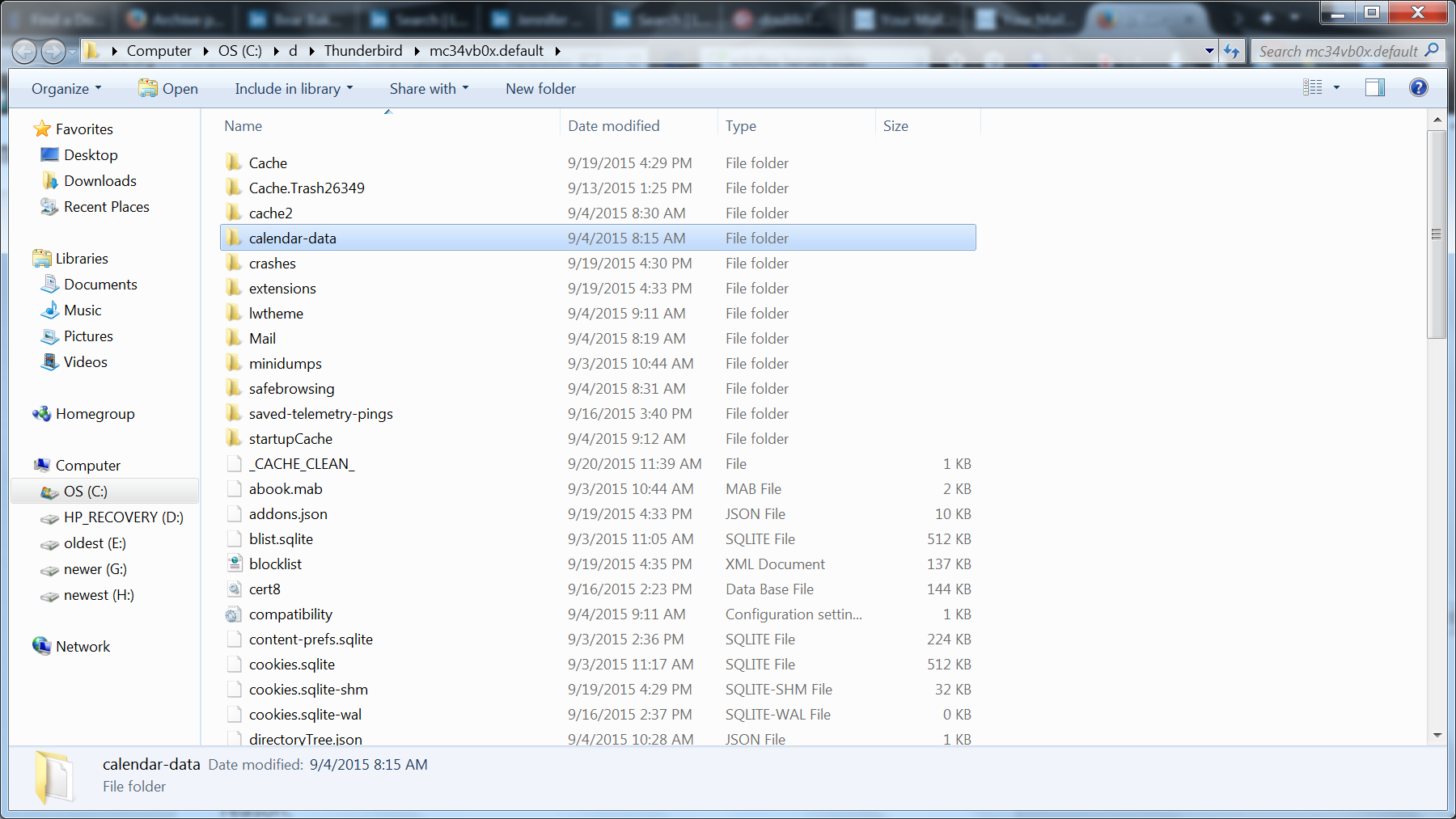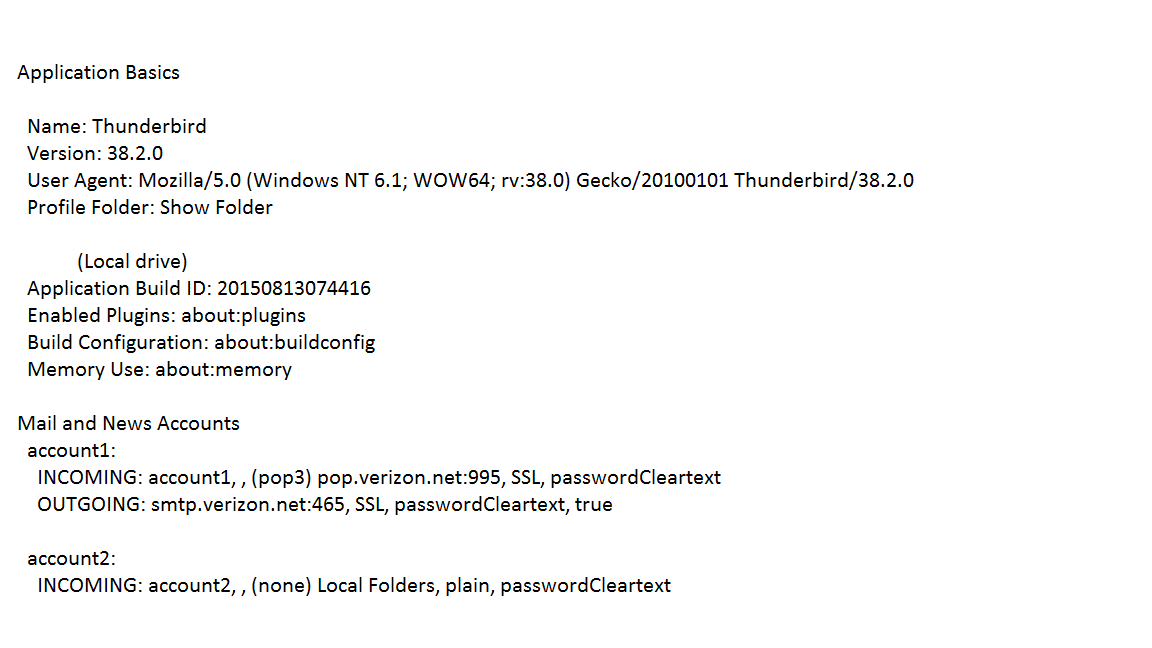is there a user manual?
I'm new to Tbird, is there a user manual? Lots of nice bells and whistles here, just want to know how to use them...
Chosen solution
First, thanks again for all your help. I was unhappy to be leaving Eudora after so many years, but I can see that TB is a great program. Also, I think the issue I had archiving was because of that "unresponsive script" message I got while trying to archive -- I may have hit the "stop script" without understanding that it was TB that was asking the question, so maybe it was human error after all.
Skaityti atsakymą kartu su kontekstu 👍 0All Replies (18)
Try this: http://en.flossmanuals.net/thunderbird/
It's a bit out of date, and doesn't cover the new(-ish) "hamburger" button. (See the attached image.)
I'd recommend that you enable the traditional menus; then most of the help you find will make more sense. Be aware that the menus vary between the Linux, Windows and OSX versions.
http://kb.mozillazine.org/Menu_differences_in_Windows,_Linux,_and_Mac
To get the menu: press and hold <alt>, tap v, select Toolbars and tick the checkboxes.
Zeno, this is very helpful, but I have two questions.
The first is what's the difference between local folders and, well, non-local folders? I want all of my mail on my computer at home, not in the cloud. So that means setting up local folders, right? Local as in my home PC?
I have about 38000 emails in my in_saved folder which I imported from Eudora. These messages are basically an archive. If I create an archive for these and upcoming messages, does that archive reside on my PC? Is there a size limit?
And okay, three questions: I want to move my profile to my data directoy. I've read the article, but I'm not sure what to name this folder where my profile will go.
thanks!
Accounts that connect via IMAP keep their messages on the server. The advantage is that you can see and work with all your messages via multiple devices, e.g. desktops, laptops, tablets, and phones.
If you use POP instead, then it's all stored on your computer. By default, POP downloads each message then deletes the server copy. Yes, there is a switch to permit the server copy to remain, which is necessary if people want to use multiple devices but are offered only a POP service.
You can use IMAP and move all the messages you want to keep into Thunderbird's Local Folders. This makes a local copy, on your HDD, and removes the server copy. Of course, message filters can be used to automate this movement.
A possible source of confusion is that an IMAP-connected account will offer to save messages locally. It should be understood that this is a temporary copy that tracks what is on the server, and this copy is provided for performance reasons. It's much faster to read and search messages locally than when they are stored remotely. So, think of this as a cache, not a permanent store. When the message is deleted from the server, the local copy (in the IMAP account's folders) will also be deleted. If you moved or copied it to the Local Folders account, it is yours and is detached from the server, so will remain.
Your imported messages store is most likely already in Local Folders, since that's the default place for imported messages. It has to be; how would Thunderbird know which account or even which folder in an account to use when importing?
You can put the main part of your profile wherever you want, and give it any valid folder name, in line with your Operating System's conventions (though personally I would avoid pathnames with spaces.) Note the the profiles.ini file must remain in its original location, because this is where Thunderbird looks for it. But it can name any folder, usually via a full absolute pathname, particularly if your data is stored on a different drive or partition. You'll have to set IsRelative to false, too. And even though in general Windows is blind to case in pathnames, Thunderbird isn't, so take care to be consistent if you do use CamelCase.
Zeno, thanks again for your reply. I am using POP3 so that means the email is on my PC, which is good. My other question has to do with archiving. Since I migrated from Eudora, all my in and out saved messages are in different folders names in_saved and out_saved. What is the archive process and should I use archive to keep these older messages ?
Tom
Archived emails are put in a separate 'Archives' folder and it is still in your pop mail account. So emails can easily be located if required.
Here is information on 'Archiving':
If you have a lot of emails then I would recommend you archive by month and select the option to 'Keep existing folder structure'.
So when you archive emails, it should appear similar to this: eg: 'Archives' >> 2015 >> >> 2015 - 01 >> >> >> Inbox >> >> >> Sent
You would still need to perform a backup - archiving is a way of removing older mail from the regular used folders keeping them more manageable.
Toad_hall, thanks very much! My emails span a number of years. By putting them into separate folders, will I sill be able to search all of these archived emails at once?
Also, will both sent and received messages go into the same folder?
many thanks,
If you select the option to 'Keep existing folder structure'. then any emails you archive from a 'Sent' folder will be still in an Archived 'Sent' folder.
Everything is still searchable.
I'm following your instructions but ti isn't working. Despite my setting the options to place the emails into monthly folders, most of them are sending up in the root directory of the Archives folder (see attached image.) I 'archived' five batches of emails, each batch holding approximately 2000 emails, yet most of them are...well, I'm not sure where they are.
I'm also sending the image of my options so you maybe can tell me what I'm doing wrong.
thanks,
Account Settings look OK. When you choose to archive the emails, folders are automatically created for emails based on the date of the email. So, you do not need to create any folders. I can tell you chose monthly because there are several folders eg: 2015-06 that were created and I can see that 1,225 emails were archived in those 3 monthly folders. Please confirm that these folders were created automatically.
One email ended up in a folder with a year and month: 2040-03 which seems odd as that date has not occurred. When you select to read that email, what Date is in the header? Did you create that folder because I notice that there are folders in your Trash dated 2036 and 2036-02 ?
If you select/highlight emails, they should appear in the lower message pane as 'conversations' and there will be an 'Archives' button you can click on or you can press 'A' key. This method should create the necessary folders in the 'Archives' folder eg: '2015-08' and put all emails dated August 2015 in that folder.
If you highlight emails and then use drag and drop into 'Archives' folder, then the emails will end up in the 'Archives' folder as this was a manual move and not one performed by the automatic archive method.
Modified
Thanks for your quick reply!
What I'm seeing is that, when I select under 2000 emails and hit the archive button, instead of going into monthly sub-folders (which Tbird did the first three times), the emails are instead going into the root Archive folder.
As to the 2040 folder, I received two emails from someone whose system date was set to that time. Is there any way to change the date of an email i received?
thank you,
Here's s snap-shot of my archive. You can see I've tried doing as you said but TB is not automatically putting the messages into monthly folders. Instead, it is lumping all emails into the mail archive folder, and not its subfolders. I appreciate your help.
Sorry for delay.
I'm assuming the emails that went to 'Archives' and not to a month/year folder occurred due to some bug. I'm not sure whether this occurred because of the 2040 folder or not.
I notice you have some folders called 2036 and 2036.02 in Trash. right click on 'Trash' and select to 'Empty Trash'.
As you have sub folders for 2015-06, 2015-07 and 2015-08, perhaps there should have been one for eg: 2015-05, 2015-04 etc ?
Can you check to see if those folders were created but are not showing.
Make hidden files and folders visible: http://kb.mozillazine.org/Show_hidden_files_and_folders
In thunderbird Help > Troubleshooting Information click on 'show folder' button
a new window opens showing contents of Profile folder name.
Close Thunderbird now - this is important
click on 'Mail' folder click on mail account name
you will see a file called 'Archives' with no extension - this contains those emails that are in the wrong place. you should also see 'Archives.sbd' folder - click on 'Archives.sbd' folder you should see '2015.sbd' folder - click on '2015.sbd' folder you should see these files:
- 2015-06 a file with no extension containing emails
- 2015-06.msf an indexing file - does not contain emails
- 2015-07 a file with no extension containing emails
- 2015-07.msf an indexing file - does not contain emails
- 2015-08 a file with no extension containing emails
- 2015-08.msf an indexing file - does not contain emails
Do you see any other files for eg: 2015-05 ? If no, then the auto archive has failed to create them for some unknown reason. If yes, you can see '2015-05' file then delete the 2015-05.msf file.
close window. Start Thunderbird.
If you see exactly the same folders as before; in other words Archives had not created some folders as expected.
If the wrong date folders are causing this, we need to rule them out. I'm assuming the 2040-03 folder contains an email that should be in 2015-03 folder.
Right click on 'Archives' folder and select 'new subfolder' Call it '2015-03' After creating the 2015-03 subfolder, Right click on highlighted email and use the 'Move to' option to move to mail account name > Archives > 2015 > 2015-03
Once that rogue email has been moved, Delete the 2040-03 and 2040 folders. Right click on Trash and choose 'Empty Trash'
Now to check thay have been completely removed. access your profile folder name folder as before. Make sure Thunderbird is closed. This is important.
click on 'Mail' folder click on mail account name click on 'Archives' folder
The following should have been deleted, but check all of these files and folders are actually deleted. Look for and delete any mention of 2040 and 2036 files and folders:
- 2040
- 2040.msf
- 2040-03
- 2040-03.msf
- 2040.sbd
- 2036
- 2036.msf
- 2036.sbd
Then restart Thunderbird.
To get emails that are incorrectly placed in 'Archives' folder to correct folders:
Right click on 'Archives' folder and select 'new subfolder'
Call it '2015-05'
Click on 'Archives' folder. Select/highlight all the emails that should be in the 2015-05 folder. Right click on highlighted email and use the 'Move to' option to move to mail account name > Archives > 2015 > 2015-05
This should get those emails into the correct folder. For any other emails in the 'Archives' folder, create new subfolder as before and use the 'Move to' option to move them into correct folder.
Once the 'Archives' folder is empty and all the rogue 2040 and 2036 folders have been removed.
Try the normal method of Archiving emails from the Eudora settings mail account Inbox to see if it now creates correct folders and puts emails in correct folders.
Thanks so much for your help. I moved all the emails to my data folder for backup purposes, and perhaps that's why I'm not seeing the folders you said to look for (see attached images) from the profile menu?
BTW I also deleted the messages with the erroneous date of 2040.
Your first image shows the contents of the profile folder name. Your second image tells me you use a POP maila ccount, so mail account will be in the 'Mail' folder.
click on 'Mail' folder click on mail account name then you would see the Achives file, Archives.msf file and Archives.sbd folder.
Hi, I did as you suggested, manually moving all the emails from the Archive folder in their proper sub-folders. Thought I'd send you the images of the file windows so you could see if I've done this correctly before trying to use Tbird to automatically archive messages by the month. Could you please take a look and let me know?
Also, I keep getting a message about an unresponsive script...
thanks
Everything looks correct. Just to let you know....the folders with .mozmsgs extension were created because : in Tools > Options > Advanced > General tab you have this option selected: 'Allow Windows Search to search messages'
This creates duplicates of all messages that are then searcheable by the Windows Search facility. They do not disappear when you uncheck the option they just stop being created. They are not the base messages used by Thunderbird but duplicates of them. Thunderbird will be using the mbox (no extension) and .msf files that are listed below.
Although you have had to manually create the Archive month folders, this is what should have been created auto by the 'Archive options' you selected. As I said, not sure why this started ok but then stopped. At least it is now looking correct.
Please double check that the Account Settings > Copies & Folders 'Archive Options' is correctly using 'Monthly', then click on all OK's.
Please test archiving one message and then look in the folder Pane Archives year month folder where you would expect it to be.
Chosen Solution
First, thanks again for all your help. I was unhappy to be leaving Eudora after so many years, but I can see that TB is a great program. Also, I think the issue I had archiving was because of that "unresponsive script" message I got while trying to archive -- I may have hit the "stop script" without understanding that it was TB that was asking the question, so maybe it was human error after all.