
Thunderbird downloading messages, and notifications pop up, while program is closed since 115 update
Since the 115 update, when Thunderbird is closed, I still get popup notifications. I can find no way to get them to stop. Also, when I open Thunderbird, new messages have already been downloaded. This might seem convenient, but I don't want Thunderbird to be active at all when I have the program closed. If other people want this functionality, and my guess is that they do, there should be a way to opt out of it. Furthermore, Thunderbird is no longer downloading email--something already being discussed elsewhere (https://support.mozilla.org/en-US/questions/1425745#answer-1608826), and I suspect this new functionality is contributing to that problem. Please provide a way to turn off any Thunderbird activity when the program is closed.
All Replies (5)
Do you perhaps have the minimize option in settings turned on so when you minimize Thunderbird it it stays in the system tray but the main icon looks like it is closed?
I don't see a minimize option in settings, but when Thunderbird is closed I do not see anything in the tray.
The following image is from a daily build, but the setting has not moved for a long time now. So entering the same search term will get the same result.
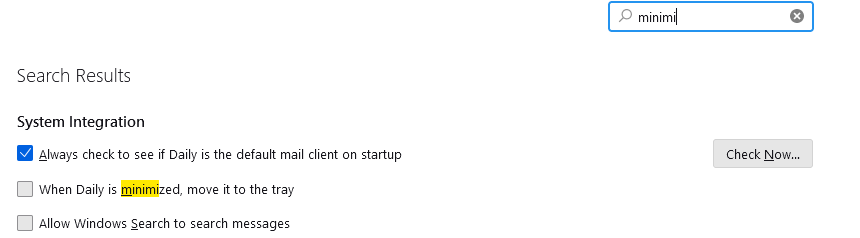
I see the setting, and I have not had the minimized option checked. My selections match what's in your screen capture.
This problem, along with the more serious problem of my email not downloading from Yahoo servers, seems to be resolved without me doing anything. I am hoping the fixes last.

