
cannot sign in. Have requested reset multiple times
No reset sent. Need to log into my firefox account
All Replies (2)
I called an administrator. Please wait What account are you having trouble with?
Hi seaangel1432, We understand that you are having trouble connecting your Firefox account and receiving a password reset. Please find the following scenarios that your account may be in and the next steps to take:
You are not receiving an email verification email or You are not receiving a password reset email
- Please check your spam filters or your spam folder.
- Please try to access your email from the webmail client, not your email software.
You have received an email was returned message
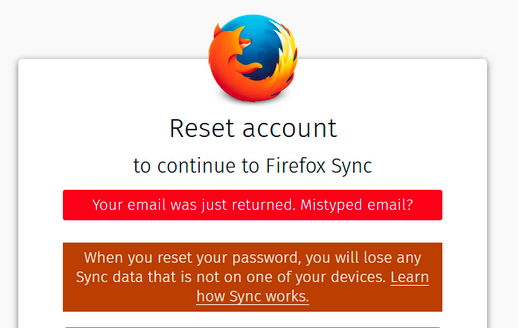
I would recommend checking the following at this point:
- Please check to make sure in your email settings that the accounts@firefox.com email is not flagged as spam.
- Add accounts@firefox.com to your address book. This will make it a trusted email.
- If you have tried all of the above, do not try to do this again until 24 hours have gone by, or else your account will be locked.
You have received a message that your account has been locked
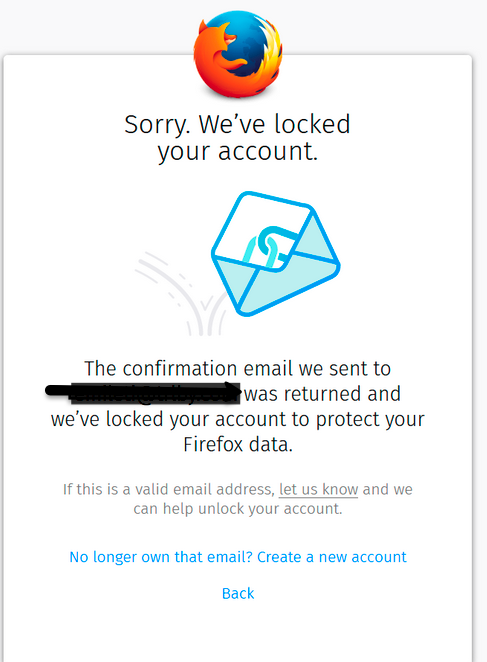
First wait 24 hours until trying again. If it fails again and you still have access to the email account, then please create a bugzilla.mozilla.org account and use this link to create a request.
This is when your account is locked and you do not have access to the email account you created this Firefox account in, or the email is no longer accessible. I would recommend making a backup of your local profile first and then creating a new Firefox account.
If there is still a problem, please feel free to reply to this thread and we can help you the best that we can.
