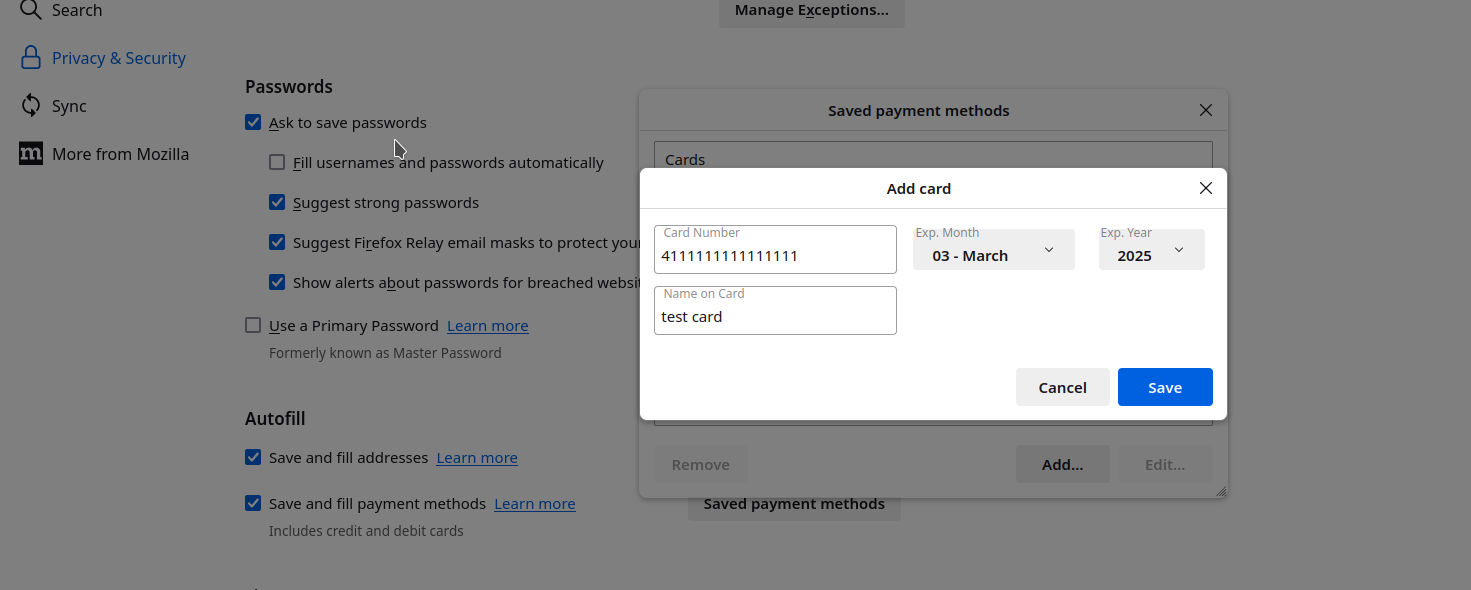Fifefox does not save a new payment method, clicking on save does nothing
Hi, it seems that my Firefox browser does not want to save a new payment method. I'm trying to access "Settings -> Privacy & Security -> Autofill" and then click on "Saved payment methods", which opens a dialog with the existing payment methods and options to remove/add/edit. I'm clicking on Add, filling-in the card details and then clicking Save, nothing happens....
I previously had a working saved payment method, but it stopped working (I think more than 6 months ago). I tried to re-enable the credit cards by setting the following configs on about:config page:
- extensions.formautofill.creditCards.available: true - extensions.formautofill.creditCards.supportedCountries: '...,RO' -> (I was adding my country to the existing list)
After the browser restart with those new settings when I'm on a payment page, clicking on a credit card field will show the saved credit card but if I click on it, it will not fill the details. And also trying to save a new card, manually as described previously in this message, or by the automatically prompt to save a new card after a successful payment was done. Both methods failed on me but with no error (I cannot see the saved payment on the list).
I tried removing the existing saved card, it worked removing it, but the add is still not working.
I also tried restarting in save mode, launching Firefox in a separate profile and added my country on the creditCards config for supportedCountries to show the "Saved payment methods" button on new profile, and it did not change anything.
I'm thinking there is a missing permission somewhere on the disk but I don't know where is the payment data stored on disk.
I would really appreciate any help on this.
PS: Check the attached pic to see the payment add and clicking the save button does nothing (also there are no validation errors). And the other: FF version, OS, troubleshooting info.
선택된 해결법
I found this article: https://www.codejam.info/2022/05/firefox-credit-card-autofill-not-working-on-linux.html
and after installing gnome-keyring and restarting, now the payments are saved correctly. :)
문맥에 따라 이 답변을 읽어주세요 👍 0모든 댓글 (2)
Hmm.. new updates:
I was checking the browser console and I saw this message on save:
NS_ERROR_ABORT: User canceled OS unlock entry
encrypt resource://gre/modules/OSKeyStore.sys.mjs:320
editDialog.js:230:15
___ I'm running Firefox 126 (non-Snap install) on Ubuntu 22.04
글쓴이 Mike S 수정일시
선택된 해결법
I found this article: https://www.codejam.info/2022/05/firefox-credit-card-autofill-not-working-on-linux.html
and after installing gnome-keyring and restarting, now the payments are saved correctly. :)