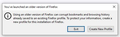Outdated version Firefox
Get message saying using an outdated version of Firefox even though I have upgraded every time one available. Message is trying to force me into setting up a new profile.
모든 댓글 (1)
You get this warning when you launch Firefox with a profile that has been used by a newer version like Beta. Note that current is 126.0, see "Help -> About Firefox".
You can check compatibility.ini in a profile folder to see what version last used this profile and you can possibly delete this file to allow Firefox to use this profile.
Primary location used for the main profile that keeps your personal data (Root Directory on about:profiles).
- C:\Users\<user>\AppData\Roaming\Mozilla\Firefox\Profiles\<profile>
Note that in Windows "AppData" (Mac: ~/Library; Linux: ~/.mozilla) is a hidden folder.