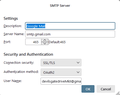Sent Message Error
Following automatic update to Thunderbird 115.7.0 on my MacBook Pro laptop (11,4 - 15 in. 2015, OS 10.13.6), Thunderbird suddenly stopped sending messages out of my primary e-mail account (Spectrum Road Runner). Upon clicking Send, the progress bar displays momentarily, then disappears and the following "Send Message Error" appears: "Sending of the message failed. An error occurred while sending mail. The mail server responded: <r*******@twcny.rr.com> sender rejected. The email address you are sending as must match the email address you used to auth. Please check your SMTP settings. AUP#Out-1500. Please verify that your email address is correct in your account settings and try again." Consultation with Spectrum Road Runner tech support confirmed that the problem is not on Spectrum's end. Thunderbird account settings seem to be in order. Curiously, though, I have three other "profiles" in Thunderbird e-mail (two locally hosted by a small firm and one aol.com) and all three function normally, including sending. Any insights would be most appreciated, as such tech problems are way above my pay grade. Thank you.
선택된 해결법
I am quoting your images as it lets me see both at the same time. Something this forum does poorly.

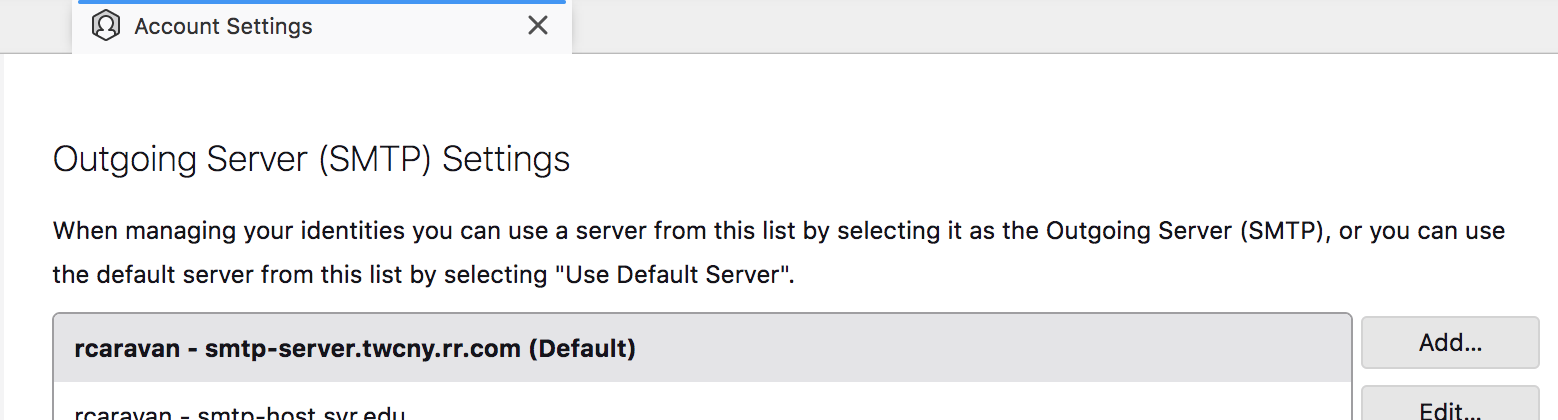
Unfortunately neither of hose images show the user name used to auth the SMTP server.
This is the edit for an SMTP server entry.
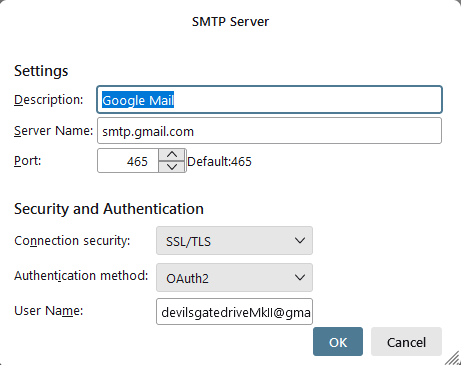
The last entry is the user name used to authenticate with the SMTP server. The complaint that the server is making is that does not match the name in your from. ( I assume your provider uses the email address or at least the bit before the @ as usernames. Most do and in this casethey do not match.
문맥에 따라 이 답변을 읽어주세요 👍 0모든 댓글 (4)
This is perhaps the 20th such posting of exactly the same thing I have seen in recent weeks. The error is clear, the SMTP account you are sending from is logging in with another email address to the email you are sending. You provider no longer tolerates this. Once upon a time they used to enforce it. So how providers change their ideas over time.
So go to the outgoing server (SMTP) in the list of accounts in account settings and first make sure you have an outgoing account for that email address configures using the username of the email address. Name it so identifying it is simple later.
Now go to the main incoming account settings and on the bottom of the first pane locate where it says what SMTP server to use and make sure it is the one you just fixed up in outgoing server (SMTP)
Thank you, Matt, for your kind response. Unfortunately, my dealing with this did not eliminate the "Send Message Error." The entries in the two fields you directed me to matched and had not been edited. I've provided screen shots so that you can see this. Have I overlooked something, or is there somewhere else to look? Thank you.
선택된 해결법
I am quoting your images as it lets me see both at the same time. Something this forum does poorly.

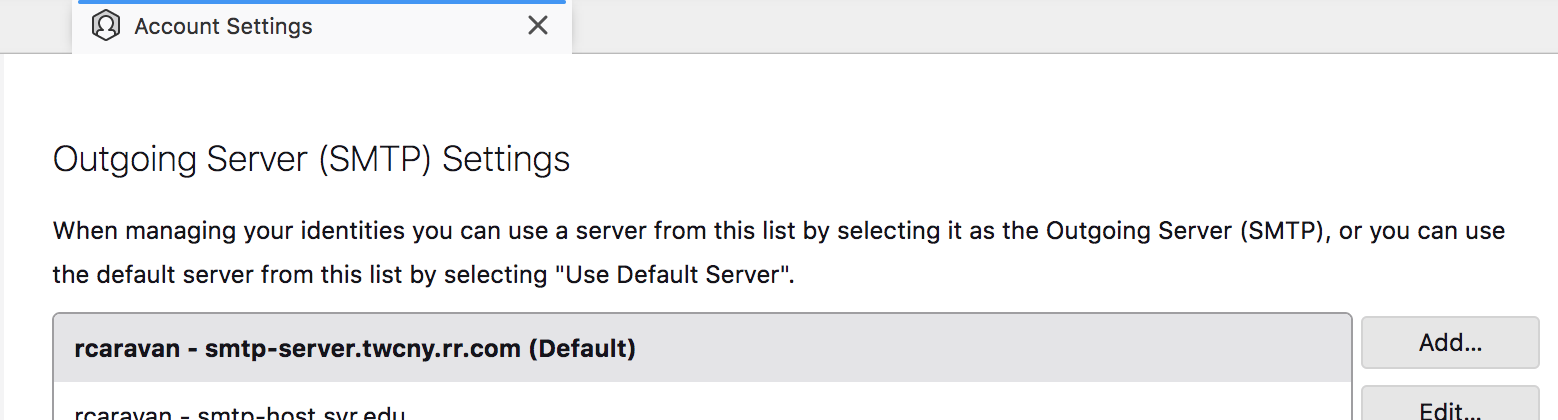
Unfortunately neither of hose images show the user name used to auth the SMTP server.
This is the edit for an SMTP server entry.
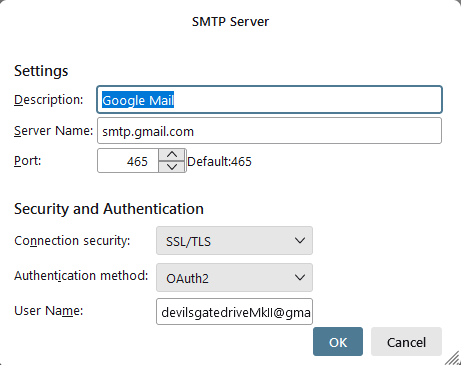
The last entry is the user name used to authenticate with the SMTP server. The complaint that the server is making is that does not match the name in your from. ( I assume your provider uses the email address or at least the bit before the @ as usernames. Most do and in this casethey do not match.
Thanks again, Matt. Your detail led me effectively to alterations that led to being able to send messages from that Thunderbird account once again. Only difference is now I have to type my password every time I send a message for some reason. Minor inconvenience, though given where I was for a couple days.