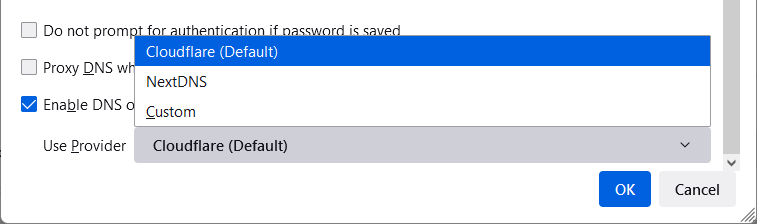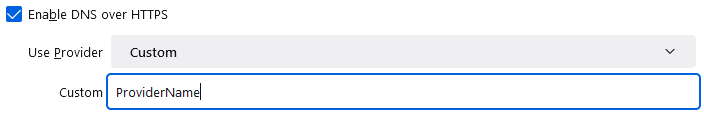Browser Bookmarks Takeover
When I go to recent bookmarks list in firefox and select one, firefox is vectored off to paydaydeals.com I have right click the bookmark and looked at the bookmark details and they look fine. I have check add-ons and extensions none are listed as installed. How is firefox being vectored off to this site? See screen shots. I have scanned with Malwarebytes latest version and Eset online scanner no bugs found.
How can I fix this?
thank you ashley
선택된 해결법
Could be a DNS issue. Try to switch DNS provider.
- Click the menu button
 and select Settings.
and select Settings.
- In the General panel, go down to Network Settings and click the Settings… button.
- Click the Use Provider drop-down under Enable DNS over HTTPS to select a provider in the list.
- You can also select Custom to set up a custom provider.
- Click {OK} button to save your changes and close the box.
모든 댓글 (4)
You can do a malware scan just to be sure.
This could be a problem with the places.sqlite and favicons.sqlite files in the Firefox profile folder.
- use the "Places Database" -> "Verify Integrity" button on the "Help -> More Troubleshooting Information" (about:support) page
If errors are reported with "Verify Integrity", close and restart Firefox or reboot and retry.
See also:
Sorry none of that helped. I'll try other malwarescans in case the others have missed something. I've noticed some other weblinks are not working also, if I try getting to say www.snapfish.com I end up with a cloudfair unknow server error?? Yet some bookmarks and some sites work fine. On the same machine Edge is working fine, I have uninstalled firefox re-downloaded and installed again same problem. Tracert works ok for snapfish so the problem is with firefox just cannot seem to fix it. thank for helping
Seems I had two problems. The first problem seems solved. The url's to the old mytoshiba.com.au site I was using from bookmarks are linked/forwarded to paydaydeals now it seems, my test on another machine was to .com site, my bad, sorry.
Second problem of www.snapfish.com fails with unknown server issue on two windows 10 machines with firefox 111.01, a third machine works fine with Win7 and same firefox 111.01. So this look like it may be related to just firefox & windows 10, at this point I'm updating another machine to the same to test again standby...........A forth machine with same win10 and FF111.01 works. I'm sure this will all make sense when its solved but for the moment its not. Is it some kind of firefox setting?
선택된 해결법
Could be a DNS issue. Try to switch DNS provider.
- Click the menu button
 and select Settings.
and select Settings.
- In the General panel, go down to Network Settings and click the Settings… button.
- Click the Use Provider drop-down under Enable DNS over HTTPS to select a provider in the list.
- You can also select Custom to set up a custom provider.
- Click {OK} button to save your changes and close the box.