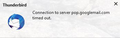Thunderbird v78.4.1 Broke my Gmail Access
Ever since the update to Thunderbird v78.4.1 I have been unable to see my Gmail messages in Thunderbird. This has worked flawlessly for years. Error message: "Connection to server pop.googlemail.com timed out."
How do I fix this without losing the existing messages in my Thunderbird gmail "Inbox" and "Sent" folders?
Thanks.
선택된 해결법
Thanks. Turns out 'less secure apps' was already selected. But, I setup the gmail account in Thunderbird again and used IMAP. Seems to have fixed the problem.
문맥에 따라 이 답변을 읽어주세요 👍 0모든 댓글 (2)
Check this first: As you use a POP account it is likely that gmail has deliberately chosen to block you, Gmail does this periodically for Pop accounts. You need to log on to the webmail account via a browser and make sure 'less secure apps' is selected.
선택된 해결법
Thanks. Turns out 'less secure apps' was already selected. But, I setup the gmail account in Thunderbird again and used IMAP. Seems to have fixed the problem.