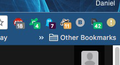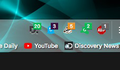Why does Ad Block Plus find tons of ads on a particular website in Chrome but on the very same site in Firefox finds so few?
I visited the Assassins Creed Origins forum on Ubisoft.com today and was having problems signing in. So I tried using Chrome instead. I immediately noticed that ABP found and blocked 18 ads on that page. ABP in FF, on the other hand, found only 1. All ABP settings are exactly the same for both browsers too.
So, as I investigated this I noticed that ABP in Chrome shows it has blocked 2,028,972 ads since I installed it a good 8 years ago. ABP in Firefox shows it has blocked only 109 ads since I installed and started using it. I've mostly used Chrome for the past 8 years or so, switching to FF now and then, but fully switched to Firefox about a year back, so it's unfathomable that I've encountered that small number of ads.
So the question is: why the huge discrepancy? And it's not just Ad Block Plus, it's all the tracking extensions I have installed. On this Ubisoft forum page Chrome shows the following ads found/blocked: ABP: 18; Ghostery: 7; Privacy Badger: 11; Disconnect: 42. In Firefox that same web page shows: ABP: 1; Ghostery: 3; Privacy Badger: 5; Disconnect: 20.
Thoughts anyone?
선택된 해결법
It's possible the filters are different, you may have tracking protection enabled in Firefox, blocking things before the add-ons get it, or the website is serving up different content depending on the browser
문맥에 따라 이 답변을 읽어주세요 👍 1모든 댓글 (3)
선택된 해결법
It's possible the filters are different, you may have tracking protection enabled in Firefox, blocking things before the add-ons get it, or the website is serving up different content depending on the browser
I think you're right, upon looking at my settings further. Firefox is already filtering out a lot of ads before my add-ons look through the web page.
글쓴이 o-o--LOKI--o-o 수정일시
HI, that's great has been figured out, can you please mark the solution as solved so others can find it. Thanks.