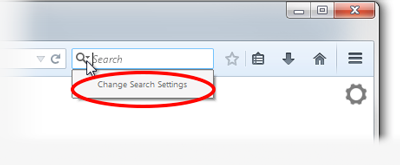change default browser back to google
Firefox changed the default browser to Yahoo which I never liked. I read somewhere that Firefox can let you chose to change the default browser. How can I do this? If I can't, I'm not interested in using Firefox with Yahoo as a default.
모든 댓글 (1)
Hello Apatx, you can choose from different search providers such as Google, Yahoo or Bing when you search the Internet using Firefox. For more information, see the article Search bar - add, change and manage search engines on Firefox.
If you want to change the default search engine that Firefox uses, use one of these methods to change the default search engine:
- Click the menu button
 and choose Options, then select the Search settings panel.
and choose Options, then select the Search settings panel.
- Click on the magnifying glass icon in the Search bar, then click on Change Search Settings, as shown here:
In the Search settings panel that opens, select a different search engine from the drop-down menu (see this screenshot).
Let us know if this helps!