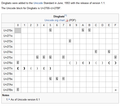UTF-8 Problems with Times New Roman as default font.
Today i encountered a strange problem. My firefox stopped displaying UTF-8 characters, especially dingbats (U+2700) using the default font "Times New Roman".
This is shown: http://imgur.com/Ym9IB on http://www.danshort.com/unicode/ (select by hex 2700)
I changed the default font to DejaVu Sans and everything showed up correctly.
Does anyone know whats wrong with my Firefox? Tried a new profile, with addons disabled and so on... nothing helped.
Internet Explorer shows same site without problems using Times New Roman.
Is there a setting which might cause this?
Chosen solution
gfx.font_rendering.directwrite.use_gdi_table_loading to false
Did not help :( Problem persists.
Ah ... , ... the unicode standard font is the one set in "other languages". This did not fix the problem, but setting Serif from Times New Roman (standard) to DejaVu Sans there lets me see the wiki page correctly.
(btw. found here: https://bugzilla.mozilla.org/show_bug.cgi?id=91190)
Still no idea which font is selected otherwise, because there is no preferred font-list for unicode *shrug*
All Replies (11)
U+2700 is reserved.
Times New Roman doesn't contain dingbat characters; the browser must determine if an appropriate font is available and use it instead.
I cannot verify the problem. Quite the opposite, IE9 shows fewer characters than Firefox. Plus, Firefox will helpfully show the codepoint for missing characters, while IE displays a hollow square.
Yeah, then it seems that exactly that function doesn't work in my firefox. And nope, my Firefox shows exactly what i posted. Just a "Whitespace Character" nothing else :(
Is there an option to prefer a font as substitute? Or do you know how the function works, so that maybe a wrong/damaged font got selected?
LOL... on that wiki-page even my "DejaVu Sans"-Hotfix doesn't work...
WTF is wrong here?!?!
It looks like you either have a corrupt font, or an obscure problem related to hardware acceleration/graphics drivers/Windows updates. It doesn't seem to be a case of no fonts available with the specified characters, because then you'd see the Unicode codepoint for them instead of a blank space.
Do you by any chance have the Helvetica font installed, or any of its variants, like Helvetica Neue? How about Lucida Grande (not Lucida Sans)? To check, press the Windows logo on the taskbar, type view installed fonts in the search box and press Enter.
Does the problem still occur if you disable hardware acceleration and restart Firefox?
No problems here on Linux with the Symbola font installed.
I think so! @Damaged Font.
Starting Firefox without hardware acceleration changed nothing. :( Only thing I have installed on my machine which may have changed a font should be Microsoft Office 2007.
Here's a list of all installed fonts: http://pastie.org/3905408 There are some Lucida ones, ... do you know any of these?
HTH Refizul
Modified
You can try to set the Boolean pref gfx.font_rendering.directwrite.use_gdi_table_loading to false true on the about:config page.
Chosen Solution
gfx.font_rendering.directwrite.use_gdi_table_loading to false
Did not help :( Problem persists.
Ah ... , ... the unicode standard font is the one set in "other languages". This did not fix the problem, but setting Serif from Times New Roman (standard) to DejaVu Sans there lets me see the wiki page correctly.
(btw. found here: https://bugzilla.mozilla.org/show_bug.cgi?id=91190)
Still no idea which font is selected otherwise, because there is no preferred font-list for unicode *shrug*
Modified
Hmm... i'll mark this as fixed, because my issue seems to be solved by now. I still don't know which font is used when "other languages" is set to times new roman but i think there will be no way to determine that font without building a debug-firefox and logging that font-switch... sadly.
Thank you all for your time and the provided ideas. :)
For an explanation of the problem, see
Based on that bug report, the problematic fonts are chs_boot, cht_boot, jpn_boot, kor_boot, and wgl4_boot.
(Edit #2: incorrect information removed)
Modified
I'm sorry, I'm not on a Lenovo system. And nope, no one-key app installed. These fonts are part of Windows Vista/7 (on the dvd - folder boot/fonts/<namehere>) and are afaik installed for the unattended installation procedure of Windows.
So the last point of your questions might be answered or directed to the wrong supplier? :)
And jup... my firefox selects jpn_boot as fallback font. (thanks for the hint with the addon in that bugzilla post!)
Modified
Refizul wrote:
I'm sorry, I'm not on a Lenovo system. And nope, no one-key app installed. These fonts are part of Windows Vista/7 (on the dvd - folder boot/fonts/<namehere>) and are afaik installed for the unattended installation procedure of Windows.
Thanks for the explanation. The incorrect information in my previous post came from a comment in the aforemention bug report. I've taken it out of my post.
Refizul wrote:
And jup... my firefox selects jpn_boot as fallback font. (thanks for the hint with the addon in that bugzilla post!)
You're welcome.
I've installed the fonts manually, and jpn_boot indeed has a blank glyph for U+2701 (see the attached Character Map screenshot). The other fonts also have blank glyphs, for example kor_boot has a blank U+2200 which is the mathematical "for all" symbol.
I can verify the problem in Firefox 12, but not the latest nightly build (slated for release about 14 weeks from now). So it would seem this has already been fixed at some point. Yay.