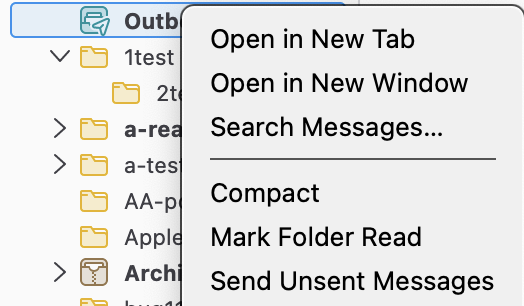Emails not being sent
I'm using TB 115.3.1 on a Mac
I just got a text message from somebody saying he hadn't received an email that I sent two days ago.
I was trying to find the status of that email, and I looked in a folder called Outbox - and it was filled with every email I thought I had sent for the past 3 days. Email were piled up in there - not sent. And I received no notification from Thunderbird that these emails weren't going out. Thunderbird was silently filling up the Outbox with unsent emails.
I use three different email addresses, and all emails I have tried to send from all addresses are not being sent.
I couldn't find any way to force TB to send these emails.
I found that if I right-click on an email, there is an option to "edit as new". I clicked on that on a couple of the emails and tried to send them again - and they just kept piling up in the Outbox.
HELP PLEASE!
All Replies (3)
I have more information that might be relevant to my post.
The first (oldest) email that wasn't sent was an email with several JPGs attached. When I clicked send, TB said something like "Total size of the attachments is 40MB. Are you sure you want to send this email?"
I clicked on "Yes" and assumed that TB sent the email. But TB didn't send it. TB just left it sitting in Outbox with no notification to me. And after that, every email I tried to send got piled up in Outbox, also unsent. And no notifications from TB that it wasn't sending these emails.
I deleted the first email with all of the attachments and hoped that would break the logjam, but it didn't. I had to delete every that was bottled up in the Outbox, then restart TB (twice) to break the logjam. Then I had to remember and re-create every email and send them one-by-one. (I didn't attempt to re-send the first email that had a lot of attachments.)
Normally you could right+click on the Outbox and pick Send Unsent Messages
Thanks Wayne. I wasn't aware of that option.
This isn't the first time I've experienced a "constipated" outbox. If this happens again, I'll try that.