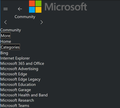Many websites today are not displaying completely. No recent changes to FF or add-ons.
This will best be reported with a screenshot, added. Just today Firefox is not displaying many websites completely. I dare say "most websites" since I haven't done much yet. Websites I know should work are messed up like the attached screenshot of a Microsoft site (answers.microsoft.com/......) (showing from the upper-left - that's pretty much how the entire page looks.)
No recent changes. All normal yesterday. No firefox updates or updated/new add-ons. I have disabled any likely add-ons. I've cleared FF's cache. The same sites open properly in Chrome.
Posting this in case it helps anyone else even though my report doesn't have much searchable detail. I'm off to reboot and such. I have a hunch this is the type of problem that "seems to fix itself", having been in I.T. for a.... long time :D
All Replies (1)
Make sure you are not blocking content.
Start Firefox in Safe Mode {web link}
A small dialog should appear. Click Start In Safe Mode (not Refresh). Is the problem still there?
https://support.mozilla.org/en-US/kb/enhanced-tracking-protection-firefox-desktop
Many site issues can be caused by corrupt cookies or cache.
Warning ! ! This will log you out of sites you're logged in to. You may also lose any settings for that website.
- How to clear the Firefox cache {web link}acking-protection-firefox-desktop