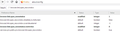I only want the bookmarks toolbar displayed in a NEW tab, how do I do that?
I only want the bookmarks toolbar displayed in a NEW tab, how do I do that?
All Replies (4)
You don't want it under the Address Bar in it's location when turned on ?
You may want to look at this thread from the subreddit FirefoxCSS:
https://www.reddit.com/r/FirefoxCSS/comments/7evwow/show_bookmarks_toolbar_only_on_new_tab/
If you've never created a userChrome.css file before, see:
https://www.userchrome.org/how-create-userchrome-css.html
Does it work the way you want?
Thank you for replying... but what a hassle to change a simple thing. Quantum should have this option as standard 'out of the box'. I'm regretting installing Quantum as I have to tweak so many things to get it working like Chrome. Now I can't seem to get it opening a site in the same tabe i.e. I don't it to open a new tab every time. I've adjusted the values through about:config (see attached image) but it still opens a new tab!
Modified
kaszal said
Thank you for replying... but what a hassle to change a simple thing. Quantum should have this option as standard 'out of the box'.
Until two months ago, I had never seen anyone request that feature in Firefox. But I can't read everything...
Now I can't seem to get it opening a site in the same tabe i.e. I don't it to open a new tab every time. I've adjusted the values through about:config (see attached image) but it still opens a new tab!
The preferences should cover links in pages. Is it possible Firefox thinks you are holding down the Ctrl key to force a link into a new tab? If the Ctrl key is "stuck" (not physically, but in Firefox), tap it a half dozen times or restart Firefox.