
Most email tagged as ***SPAM***
The last few days most of my emails have been tagged as ***SPAM*** and automatically moved to my Junk folder. I have to be sure to check that folder. I've tried "training the app by moving valid email to the inbox but the problem persists.
ჩასწორების თარიღი:
ყველა პასუხი (20)
I suggest checking your account online, as it may be that your email provider is doing this.
My wife, using the same server for email, is not having this issue. I asked her to look through her Junk folder and she doesn't see any legitimate email there. So it doesn't seem like it's a server issue.
I suggested that only because there is nothing in Thunderbird that would cause a sudden change.
I understand. But that doesn't appear to be a server issue or she would have it as well.
Also, she uses Apple Mail. So, it still seems to be a Thunderbird issue.
Can I "train" the application by moving legitimate email from the Junk folder to the inbox like one can do on GMail?
It is supposed to help if you routinely and periodically flag the good and bad. If I may offer an unofficial suggestion, install the free Mailwasher program (it's free for one account).. run it prior to starting thunderbird and you will get a better picture of your spam - and this free tool can eliminate the spam if you run it first. And, if the messages are spam coming into Mailwasher, that will be helpful to know. I've used this tool for years
Also, tbird may learn better if you actually right click the mail and specifically mark it "not spam" as opposed to just dragging it to the mail box - tbird moves it back to inbox.
Just reread your original post - just how many, or what percent maybe, are mis-marked? If its substantial that sounds like maybe a misconfigured file rather that just bad training..
It's quite a few. Sometimes up to half. I will try marking the good ones as not junk. Thanks.
This is new behavior. I have not had this problem until just the last week or so and I've been using Thunderbird for years.
Theres been an upgrade lately - did you get one?
Yes. But It looks like I forgot to quit and restart the program to use the updated version. Just did. Maybe that will help.
Doesn't seem to have helped.
Also, marking email "As Not Junk" seems to have no effect on subsequent mail from the same source.
I do not want to go back to Apple Mail!
Messages tagged as ***SPAM*** suggests you have spamassassin enabled at Account Settings > Junk > "Trust junk mail headers ..."
Is that true?
No. I don't have that enabled. I have attached a screenshot of that panel.
What is "Collected Addresses"?
I have never touched the settings here.
Lets back up.
1. Thunderbird does not under any circumstance use the word SPAM, let alone insert it into email subjects or bodies. So the source is external to Thunderbird.
2. As Wayne suggest SpamAssassin is well known to do exactly that, insert the word spam in the subject of mail. This approach is not limited to that particular tool however. While is is a popular choice of some email providers, the likes of Outlook, Google, GMX or Yahoo do not use it. You have not, that I can see, mentioned who provides the email service so I have no idea if that is relevant.
3. Hosted domains which come with a mail offering, along with corporate email services almost all have some form of server side spam filtering. This topic at Google discusses determining the source of such a detection by looking in the message source (that is CTRL+U in Thunderbird). https://support.google.com/mail/thread/14798766/emails-being-sent-to-people-with-spam-headers?hl=en
4. Some antivirus products think they are the spam police and scan for spam and love sticking big and often incorrect labels on things. They think it encourages your trust and your commitment to keep paying for their questionable services if they are seen to be doing something. Do you and your wife share a common antivirus product?
5. Email headers (ctrl+U) that begin with an X- are non standard headers. They are also where we get most of the diagnostic information about email being modified by spam filters. So have a look at the headers for some of your spam messages. look specifically for things like; X-Forefront-Antispam-Report: and X-Microsoft-Antispam: they are the filters for office365. https://learn.microsoft.com/en-us/defender-office-365/message-headers-eop-mdo
X-Spam-Level and X-Spam-Status. the SpamAssassin headers https://www.mailercheck.com/articles/how-to-read-and-understand-email-headers#bonus-spamassassin-email-headers
You might even find notes in the headers from your personal antivirus telling you it did the deed. X-headersis largely a free format thing, so what is in headers, while it can look very technical frequently offers a wealth of information to an open mind that is looking for anything that looks "wrong" or out of place.
bob422 said
What is "Collected Addresses"? I have never touched the settings here.
It is a default setting in Thunderbird, when you send an email to someone you do not have in your address book that address is added to the collected addresses address book.
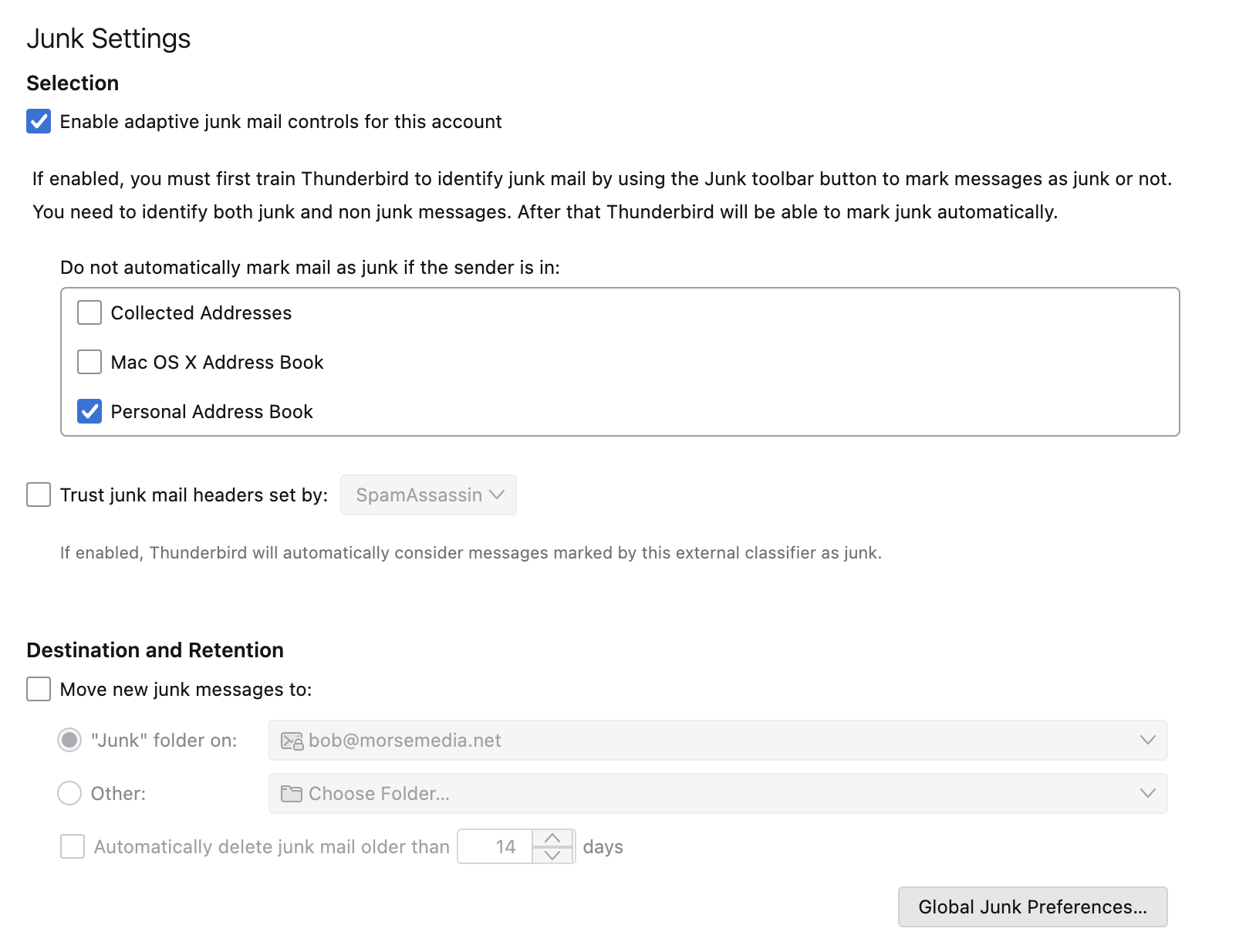
By enabling the setting here they are by default now included in the whitelist for Junk filtering when they reply. Generally we expect a reply to emails, or at least I do.
The existence of an OSX address book in your image would indicate the dreaded apple operating system, so I would expect you to be having an antivirus and to be unfamiliar with just how troublesome they are because it is only in recent years apple products have had the market share to be targets for malware.
Note: The OSX address book is entirely read only in Thunderbird, so it also can be very frustrating if most of your contacts are in it.
Sorry, I have read your response several times and do not understnd it nor what I should do.
For the last several days I marked email tagged as spam but that are genuine as "Not Junk". This moves them into the inbox, but email from the same sources continue to be tagged as Spam.
Once, an an actual obvious spam message was not tagged, so I did mark it a Junk. So actually doing the job it's supposed to do is generally going fine. It's just the over reaching that is aggravating. And no matter how much I try to "train" it to not tag vabluable email as spam, it cotinues to do so.
I guess I've stumped the crowd. <sigh>

