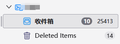lost all of email box and just have "inbox" and "deleted items"
just open Thunderbird on 23-Jun-2025, and just can see "inbox" and "deleted items", all of others email box are lost!! even "outbox" can be found! EMAIL: COMPMANY VERSION OFFICE365 EMAIL But my persional outlook email is ok in Thunderbiard.
I asked our company IT, they did not change any setting in office365 email server. At the same time, I re-set this email in Foxmail, it's ok too and can see all of email box. or do Thunderbiard not support office365 company email any more?
ყველა პასუხი (3)
That generally happens when the server type is IMAP and your copy of Thunderbird can not access the server to verify what mail it should show.
I would assume you are also receiving error messages about an inability to connect to the server.
Yes. my email setting is IMAP. no, I did not receive any error messages. Email receiving and senting are ok. just can not see others email box except of "inbox" and "deleted items" box
ჩასწორების თარიღი:
I have this problem with gmail in the trash folder. I went in and there is not a single letter there. There are no errors either. If you go directly to your Gmail, all the letters are there.
ჩასწორების თარიღი: