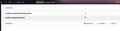Video still auto plays even though AutoPlay is blocked for both Audio and Video
On certain websites , the audio and video still auto play even though the option, "AutoPlay" is blocked for both audio and video.
Please see the attached screenshot which shows that auto play is blocked, it is circled in red. While the video has auto played, circled in orange with a timestamp of 17 seconds being played prior to it being manually stopped.
Please fix this issue.
გადაწყვეტა შერჩეულია
The following are the different values for autoplay in about:support
media.autoplay.default = 5 media.autoplay.block-event.enabled = false media.block-autoplay-until-in-foreground = true media.geckoview.autoplay.request = false media.autoplay.allow-extension-background-pages = true
I will try by setting the value of media.autoplay.blocking-policy to 2 and observe the result. Please give me some time.
პასუხის ნახვა სრულად 👍 0ყველა პასუხი (9)
Not for me, but maybe my other blockers are stopping it from playing. Let me see what happens in Troubleshoot mode. see screenshot What are you seeing in the site permissions? see screeshot
ჩასწორების თარიღი:
Yes, in Troubleshoot mode it did play even though it was blocked. Had to go into permissions and uncheck default, refresh the page, and then it didn't play.
In the Site settings AutoPlay is blocked for both Audio and Video. Please see the attached screenshot for more details.
Hello
Allow or block media autoplay in Firefox https://support.mozilla.org/en-US/kb/block-autoplay
1 - Go to configuration editor for Firefox https://support.mozilla.org/en-US/kb/about-config-editor-firefox 2 - Enter a search term autoplay
media.autoplay.default 1 this correspond to the situation Block Audio media.autoplay.default 5 this correspond to the situation Block Audio and Video media.autoplay.default 0 this correspond to the situation Allow Audio and Video
About, media.autoplay.blocking-policy, you can try 2
Additional information https://bugzilla.mozilla.org/show_bug.cgi?id=1509933
შერჩეული გადაწყვეტა
The following are the different values for autoplay in about:support
media.autoplay.default = 5 media.autoplay.block-event.enabled = false media.block-autoplay-until-in-foreground = true media.geckoview.autoplay.request = false media.autoplay.allow-extension-background-pages = true
I will try by setting the value of media.autoplay.blocking-policy to 2 and observe the result. Please give me some time.
ჩასწორების თარიღი:
Hello
Parenthesis. Note: for information purposes. According my others tests on Dailymotion videos. You risk being blocked, if, media.autoplay.blocking_policy 2. In this case, reset the preference to its default value.
media.autoplay.blocking_policy 0 media.autoplay.default 5
So I changed the value of property media.autoplay.blocking_policy to 2. Please see the attached screenshot for more details.
Restarted Firefox, and then visited the same website. The video does not auto play. It does buffer but it does not auto play. Also the icon has changed to a rotating circle. And not a play button, i.e. the triangle pointed right. Please see the attached screenshots for more details.
So Auto Play does get stopped. Buffering does happen in the background but maybe that is a different bug.
I have a few follow on questions Firstly will the change in the property media.autoplay.blocking_policy persist even after an update? So for example if Firefox 139 gets updated to Firefox 140 then will it retain this property value? Secondly is this a bug? Should I raise a bug in the Mozilla bugzilla regarding this? Ideally when we block the auto play in Firefox settings then both of the properties, i.e. media.autoplay.blocking_policy and media.autoplay.default should be set appropriately. But that is not happening currently.
Agent virtuel said
Hello Parenthesis. Note: for information purposes. According my others tests on Dailymotion videos. You risk being blocked, if, media.autoplay.blocking_policy 2. In this case, reset the preference to its default value.media.autoplay.blocking_policy 0 media.autoplay.default 5
Thanks for the info. Appreciate it.
Does this mean this is a bug? I do not recall visiting Daily Motion website.
Maybe some websites which have Daily motion videos embedded in them. But in that case I am not aware of it.
Also it is strange why would setting media.autoplay.blocking_policy to 2 result in me getting blocked?
5 years ago, i've set, media.autoplay.blocking_policy to 2, it hasn't changed. https://connect.mozilla.org/t5/ideas/add-a-way-to-block-autoplay-video/idc-p/47186/highlight/true#M27373 take a look at reddit.
Other test, media.autoplay.blocking_policy https://bugzilla.mozilla.org/show_bug.cgi?id=1887527