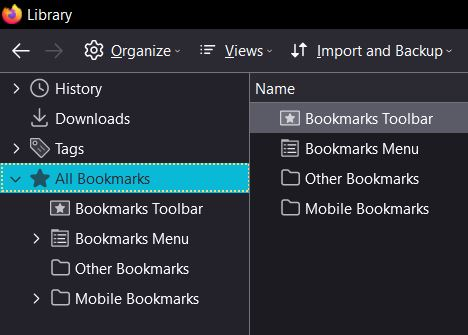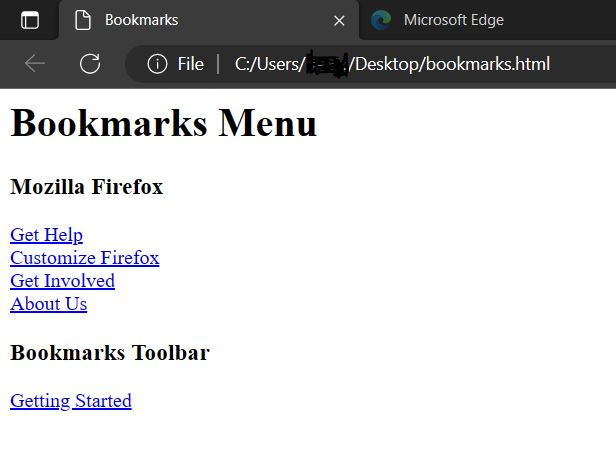Firefox desktop bookmarks export to HTML file is incomplete
I am trying to move my mobile bookmarks from Firefox to Brave. I've synced them with no trouble from Firefox Android to desktop. I can see a folder in the Firefox bookmark manager called "mobile bookmarks", and it contains all my mobile bookmarks. From there, I can open them in Firefox, Brave, Edge, and Chrome. No problem.
When I click "Import and Backup", then "Export Bookmarks to HTML", I'm able to save the HTML file to whatever location I like - desktop, Downloads folder, etc. However, when I go to open the file, it only contains the Mozilla default bookmarks. None of the "Mobile bookmarks" folder is visible. The HTML file is only 11 kb.
Screenshots are attached. Using Firefox version 113.0.1.
FWIW, I've also tried directly importing the bookmarks to Brave using their import feature (not using an HTML file), and Brave does not recognize any bookmark files whatsoever from Firefox. Getting really frustrated.
გადაწყვეტა შერჩეულია
For anyone who comes across this in the future, I figured out the problem and a workaround.
Problem: this has apparently been a bug for 6 years, with no fix developed yet. https://bugzilla.mozilla.org/show_bug.cgi?id=1419545
Workaround: I created a new folder in the Firefox desktop bookmarks editor, and copy/pasted all the contents of the Mobile Bookmarks folder into this new folder. I then re-exported the bookmarks as an HTML file, which worked - the bookmarks in the new folder were visible in the HTML file. I was then able to use the HTML file to import these bookmarks to Brave.
Hope this helps.
პასუხის ნახვა სრულად 👍 1ყველა პასუხი (1)
შერჩეული გადაწყვეტა
For anyone who comes across this in the future, I figured out the problem and a workaround.
Problem: this has apparently been a bug for 6 years, with no fix developed yet. https://bugzilla.mozilla.org/show_bug.cgi?id=1419545
Workaround: I created a new folder in the Firefox desktop bookmarks editor, and copy/pasted all the contents of the Mobile Bookmarks folder into this new folder. I then re-exported the bookmarks as an HTML file, which worked - the bookmarks in the new folder were visible in the HTML file. I was then able to use the HTML file to import these bookmarks to Brave.
Hope this helps.