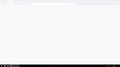After update to 112 firefox starts with ugly blank white dummy UI before loading
After updating firefox to 112 it now starts with ugly white ui dummy before actually loading proper UI. Screenshot attached. It was not happening on firefox 111.0.1. It happens every time I launch firefox 112. Of course nothing in changelog is said about changing performance or UI so I have no idea what is causing this.
გადაწყვეტა შერჩეულია
No longer happening on firefox 114 and emsisoft 2023.6. No idea what removed problem exactly but it is not present anymore. I now can disable browser.startup.blankWindow too! However browser.startup.preXulSkeletonUI is enabled (default).
პასუხის ნახვა სრულად 👍 0ყველა პასუხი (6)
I had this problem introduced after some firefox update few months or years ago. Back then I managed to fix it via changing browser.startup.blankWindow to false. But now it is back and it looks like FF now ignores this setting. Other users back then (2 years ago on reddit) also managed to fix this by changing browser.startup.preXulSkeletonUI instead - also to false. I tried combining these 2 settings (both to true, both to false, one to false) but they do not change anything now. Skeleton ui is always forcibly enabled and I have to wait for it to disappear on every firefox start...
ჩასწორების თარიღი:
Well it looks like I am not the only one. you can track this here: https://www.reddit.com/r/firefox/comments/11ojpnu/option_browserstartupprexulskeletonui_false/?sort=new and here (still ignored by devs!): https://bugzilla.mozilla.org/show_bug.cgi?id=1824110
current workaround for me was to launch firefox with any parameter, for example: "C:\Program Files\Mozilla Firefox\firefox.exe" -something removes this ui placeholder for some reason...
This is working even if browser.startup.blankWindow is set to true.
ჩასწორების თარიღი:
Problem still exists on firefox 113. Adding dummy parameter to browser launch still fixes problem.
However it looks like that in 113 browser no longer ignores browser.startup.blankWindow parameter.
So when you set browser.startup.blankWindow to false - browser launches normally.
ჩასწორების თარიღი:
It now seems that issue is tied to emsisoft anti-malware home. When using 2023.5 version - firefox UI is broken for a second on every launch. But when you downgrade to 2023.3 - it is fine.
შერჩეული გადაწყვეტა
No longer happening on firefox 114 and emsisoft 2023.6. No idea what removed problem exactly but it is not present anymore. I now can disable browser.startup.blankWindow too! However browser.startup.preXulSkeletonUI is enabled (default).
Problem comes and goes in waves. Sometimes after big update it comes and after smaller update it goes. I stopped fighting it. Firefox is becoming more and more imperfect.
Only solution is to modify taskbar shortcut with empty parameter. So I had to replace "C:\Program Files\Mozilla Firefox\firefox.exe" with "C:\Program Files\Mozilla Firefox\firefox.exe" -
ჩასწორების თარიღი: