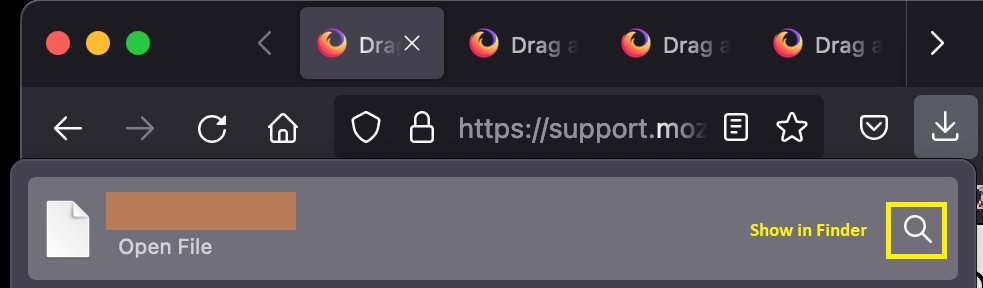Canr drag and drop downloaded files.
Probably, after the last update, I can't drag downloaded files from firefox downloads https://take.ms/ILXWc
ყველა პასუხი (4)
Are you able to drag-and-drop from the full Downloads list (Command+J)? (Less convenient, but if it works, that might be a workaround until we figure out what happened to dragging from the toolbar drop-down.)
jscher2000 - Support Volunteer said
Are you able to drag-and-drop from the full Downloads list (Command+J)? (Less convenient, but if it works, that might be a workaround until we figure out what happened to dragging from the toolbar drop-down.)
No, I can't do this, too.
Thank you for checking on that.
There are numerous reports from other Mac OS users of this same issue with Firefox 111.0, starting last Thursday. I don't know whether it affects everyone on Mac OS, or whether it might be a Firefox or system settings issue. If I hear of any suggestions from the developers or requests for information, I will pass them along in a later reply.
Until this is sorted out, you could consider using the magnifying glass icon on the right side of the download on the list. That button should launch a new Finder window with the download highlighted so you can access the file wherever it was saved at the time of download (either to work with it or move it somewhere else).
jscher2000 - Support Volunteer said
Thank you for checking on that. There are numerous reports from other Mac OS users of this same issue with Firefox 111.0, starting last Thursday. I don't know whether it affects everyone on Mac OS, or whether it might be a Firefox or system settings issue. If I hear of any suggestions from the developers or requests for information, I will pass them along in a later reply.
Thank You, I will wait for a solution to the problem.