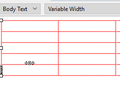Copy then paste normally gives an identical copy. Copy then paste to an email gives a strange copy
I write an email and want to copy an excel spread sheet into it but the copy I get is nothing like the original.
გადაწყვეტა შერჩეულია
Thanks. I tried the Paint method again and, this time, it worked. I also sent the editing grid version to myself and received a copy which, although not an exact copy, was useable.
პასუხის ნახვა სრულად 👍 0ყველა პასუხი (4)
copy and paste in the context you are talking about is very unlikely to produce a "like" copy. You are going from a complex paper based layout engine to a HTML based one. Your best bet would be to paste into some thing like paint first then copy and paste the image from paint, then you will get something that looks like you see in excel.
Even better might be to use a non Microsoft product in the first place.
Thank you Matt. Tried what you suggest but it didn't work. Still got a strange orange coloured grid.
I used to be able to cut and paste from Excel to a Windows Live Mail email.
are you talking about something looking like this

That is a standard editing grid for a HTML table. the lines are invisible upon sending.
Microsoft hide all the formatting details of their documents arguing that what you see is what you get. Unfortunately because that still is all hidden what your recipient gets is not always what you think you are sending. So Thunderbird concentrates on the document formatting information and does not hide it. Want to see what the recipient will see? Save the email to draft close it and open it again from the drafts folder.
შერჩეული გადაწყვეტა
Thanks. I tried the Paint method again and, this time, it worked. I also sent the editing grid version to myself and received a copy which, although not an exact copy, was useable.