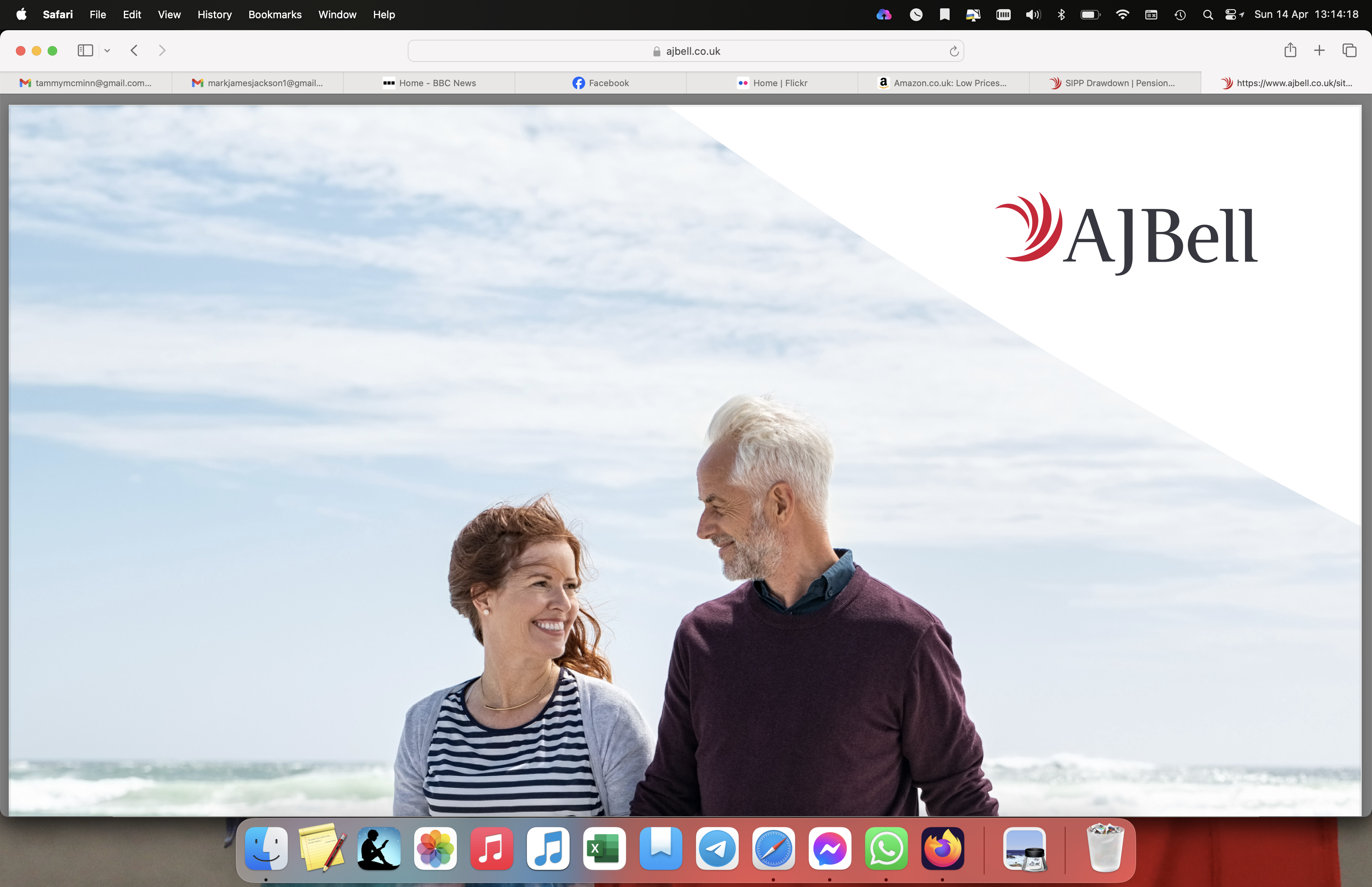PDF Downloads
When I download PDFs on my MacBook using Firefox (currently 124.0.2 (64-bit)), they are always blank - I have attached a screen shot.
But if I download the same PDF using Safari, it opens straightaway - 2nd screen shot.
Is there something I need to adjust in Firefox to allow PDFs to open?
選ばれた解決策
PDFs should open in the built-in viewer, make sure the PDF content type is set to "Open in Firefox" in the Applications list in settings.
Does it still happen in Troubleshoot Mode?
この回答をすべて読む 👍 1すべての返信 (2)
選ばれた解決策
PDFs should open in the built-in viewer, make sure the PDF content type is set to "Open in Firefox" in the Applications list in settings.
Does it still happen in Troubleshoot Mode?
Troubleshoot mode fixed the problem. I already had it set to open in Firefox.