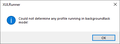XULRunner Error: Could not determine any profile running in backgroundtask mode!
The last couple of weeks I have this pop up interrupt my screen quite often several times in a row.
I have searched every article online that is remotely similar to this problem and none of the solutions have worked.
Any ideas on what I can do to stop this annoyance?
選ばれた解決策
You could try temporarily disabling the scheduled task. Here what I suggest:
In the Windows system search box, start typing task scheduler and when Windows shows the matching program icon, click that to start the Task Scheduler.
In the left column, expand the list and click Mozilla.
In the center column, select the background update task.
In the right column, click Disable. (See attached screenshot, which is from Windows 11.)
What I don't know is whether Firefox will turn that back on at some point but you could test whether that was the source of the issue by seeing whether you get those error messages while this task is disabled.
この回答をすべて読む 👍 1すべての返信 (11)
Thanks for your response to my problem. I have already configured the settings as the link and no joy. I have tried every posted response that I have found on the web. Hoping for a new fix as this only started about 4 weeks ago.
選ばれた解決策
You could try temporarily disabling the scheduled task. Here what I suggest:
In the Windows system search box, start typing task scheduler and when Windows shows the matching program icon, click that to start the Task Scheduler.
In the left column, expand the list and click Mozilla.
In the center column, select the background update task.
In the right column, click Disable. (See attached screenshot, which is from Windows 11.)
What I don't know is whether Firefox will turn that back on at some point but you could test whether that was the source of the issue by seeing whether you get those error messages while this task is disabled.
Thanks for the help. This looks like a good place to start. I will update my results after a trial period.
THANKYOU
Unfortunately the mystery continues. I made the changes. This morning the popup was back. Fortunately this just a nuisance. Onward.
Did the task get re-enabled or did Firefox create a new task? Either way, if you turned off using the background install on the Settings page, I don't know why it would do that.
The task is still disabled and I see no new task created. I have Thunderbird installed also could it be generating the error?
Hmm, are there any Thunderbird tasks listed under Mozilla in the Task Scheduler?
If none of the scheduled tasks explain it, is it associated with any particular events, like first starting Firefox, first starting Thunderbird, restarting Windows, etc.?
I went all through Thunderbird and found the task scheduler but it was empty of any tasks. The window pops up at random. Sometimes the task bar will show many popups running. They go away if I hit OK but if I leave them open I can not open Firefox until I clear it. Think I will take a break and come at it again later. Thanks for your help
The next time, could you investigate in the Windows Task Manager (Ctrl+Shift+Esc). On the "Details" panel, you can add a "Command Line" column (right-click any existing column heading to access the column chooser).
If you click the Name column heading to group the firefox.exe processes together, do any of the processes have a -- backgroundtask parameter? If so, do any of the other parameters provide clues as to what that process might be for?
https://firefox-source-docs.mozilla.org/toolkit/components/backgroundtasks/index.html
Thank you for your help. Disabling the task worked!
Steve