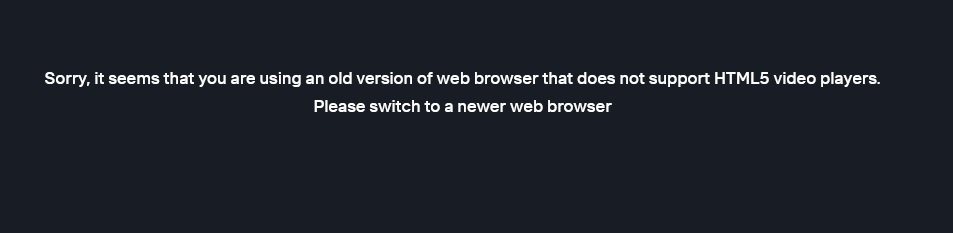HTML5 Video is not supported
Dear Sir,
Shahid MBC was working perfect before couple of weeks ago
you can check from this link
https://shahid.mbc.net/en/player/episodes/Tamer-Wa-Shawqiyya-season-1-episode-1/id-1011829
Now there is some sort of an error message of HTML5 video
すべての返信 (4)
We can't test that link without having an account. Let me boot to my Win7 laptop and test. Are you having issues with that one video or all videos on this site. I can only play the previews on the home page.
この投稿は jonzn4SUSE により
Anything relevant-looking in the Web Console?
You can remove all data stored in Firefox for a specific domain via "Forget About This Site" in the right-click context menu of an history entry ("History -> Show All History" or "View -> Sidebar -> History").
Using "Forget About This Site" will remove all data stored in Firefox for this domain like history and cookies and passwords and exceptions and cache, so be careful. If you have a password or other data for that domain that you do not want to lose, make sure to backup this data or make a note.
You can't recover from this 'forget' unless you have a backup of involved files.
If you revisit a 'forgotten' website, data for that website will be saved once again.