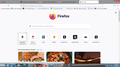Tabs in ver 102.0.1 are now Bookmarks
Ever since the update I have no visible Tabs but only bookmarks.... I can go to a website(tab created) and then go to another bookmark that is shown but when I close it it closes firefox. I've tried to download an older version such as 90.0 but it automatically downloads the newest vers. of 102. see attached pic... once upon a time the tabs were at top and if I decided to close it, it would close but it wouldn't close firefox, I would just go to another tab. Quit upgrading for the sake of upgrading! If it ain't broke, don't fix it!!! I need some assistance..
Ever since the update I have no visible Tabs but only bookmarks....
I can go to a website(tab created) and then go to another bookmark that is shown but when I close it
it closes firefox.
I've tried to download an older version such as 90.0 but it automatically downloads the newest vers. of
102.
see attached pic...
once upon a time the tabs were at top and if I decided to close it, it would close but it wouldn't close
firefox, I would just go to another tab.
Quit upgrading for the sake of upgrading!
If it ain't broke, don't fix it!!!
I need some assistance..