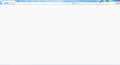After update to firefox 80.0 pages sometimes load blank randomly
After update to firefox 80 sometimes random pages do not load. They open as blank white page with refresh button being inactive. Only way to solve this problem is close page, open new tab and try to load this page again.
This is completely random, happening on all sites, opened from links on other sites, bookmarks or speed dial. No idea what could cause it. Maybe firefox has some problems with creating new process for new tab if my process limit is set to 1?
この投稿は Piterk により
すべての返信 (4)
Problem seems to have fixed itself. Probably cache refreshed. Or add-on updated. Or it was 80.0.1 update that fixed it.
Update: nope. Still happens. Happened today while opening new tab from bookmarks bar.
この投稿は Piterk により
Problem still present in ff 81
Problem still present in ff 84. It seems to be related to using multiple processes. I enforce using only 1 process and it happens often. When using 8 processes it happens rarely.
Still the same at ff85 Example of webpage not loaded in attachment. You have to enter address bar and press enter to load page again, because refresh button is not active.