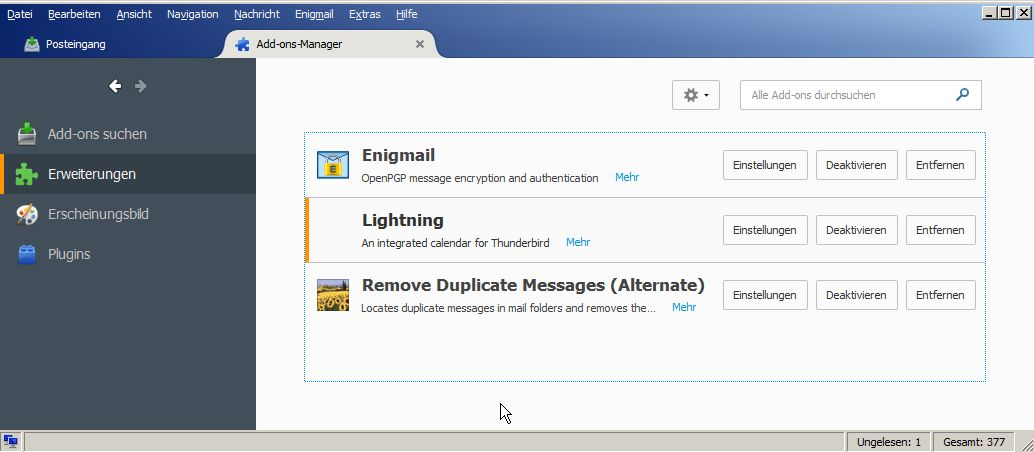Lightning doesn't work anymore after upgrade to 45.2.0
After upgrade of TB to 45.2.0, Lightning stopped working. There's no sidebar anymore on the right side of TB's window, and no calendar related menu entries. Updating Lightning to version 4.7 didn't change the situation.
Platform is Windows 7, 64-bit.
Since it was asked for in another question about this topic, a screenshot of the Add-Ons manager is already attached.
選ばれた解決策
Because it didn't work anymore after upgrade of TB. See title.
Anyway, I've meanwhile downgraded TB once and updated it again, which has solved the problem.
この回答をすべて読む 👍 0すべての返信 (6)
Updating Lightning to version 4.7 didn't change the situation.
Since Lightning is bundled with Thunderbird there is no need to manually update Lightning. It should happen automatically.
Are you saying you did manually install Lightning 4.7? If so, why?
選ばれた解決策
Because it didn't work anymore after upgrade of TB. See title.
Anyway, I've meanwhile downgraded TB once and updated it again, which has solved the problem.
I found a solution detailed under Debian Bugs - https://bugs.debian.org/cgi-bin/bugreport.cgi?bug=833532#50
Start Thunderbird in safe mode.
Enter preferences - advanced - config editor change the value of javascript.options.baselinejit to false.
Restart Thunderbird normally.
HTH!
この投稿は toad_of_toadhall により
toad_of_toadhall said
Start Thunderbird in safe mode.
Don't know what safe mode is and how to start TB that way. However, had this problem again after upgrade to 45.5.0 and simply changing the value of javascript.options.baselinejit to false, as you suggested and restarting TB solved it for me this time.
Thanks a lot.
had this problem again after upgrade to 45.5.0 and simply changing the value of javascript.options.baselinejit to false, ... and restarting TB solved it for me this time.
I'd just hope you'll mention that little detail the next time you have a problem.
Don't know what safe mode is and how to start TB that way.
christ1 said
I'd just hope you'll mention that little detail the next time you have a problem.
Which little detail are you referring to? That I didn't need safe mode or that I've changed javascript.options.baselinejit to false?