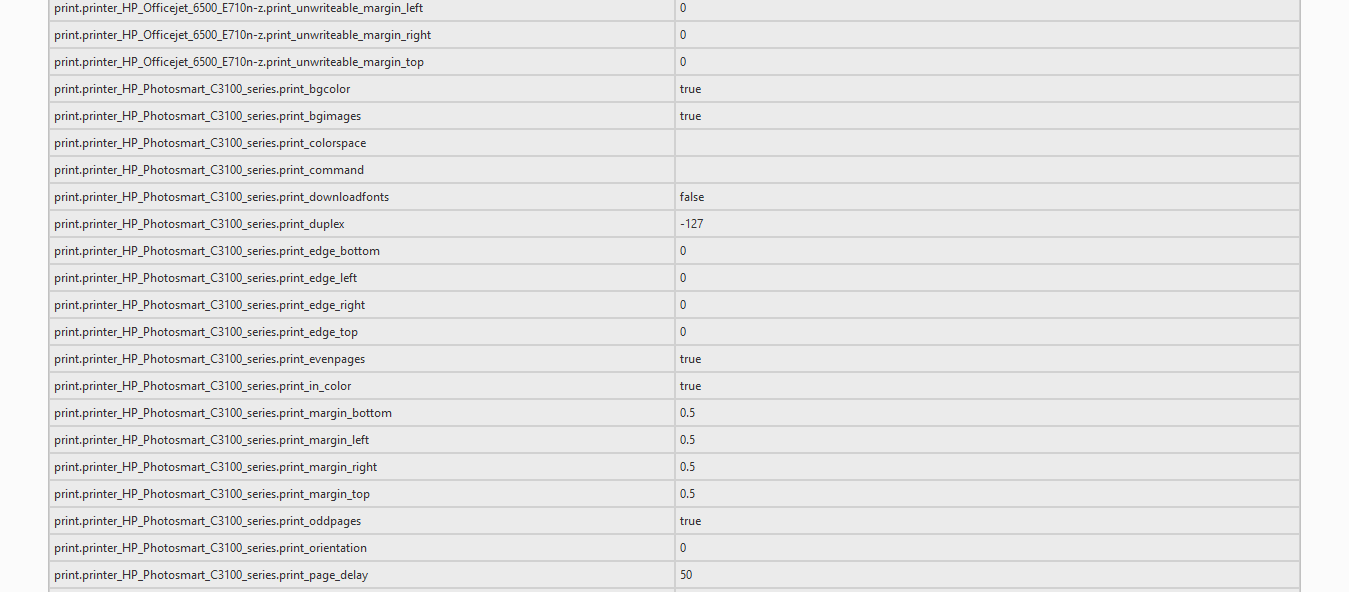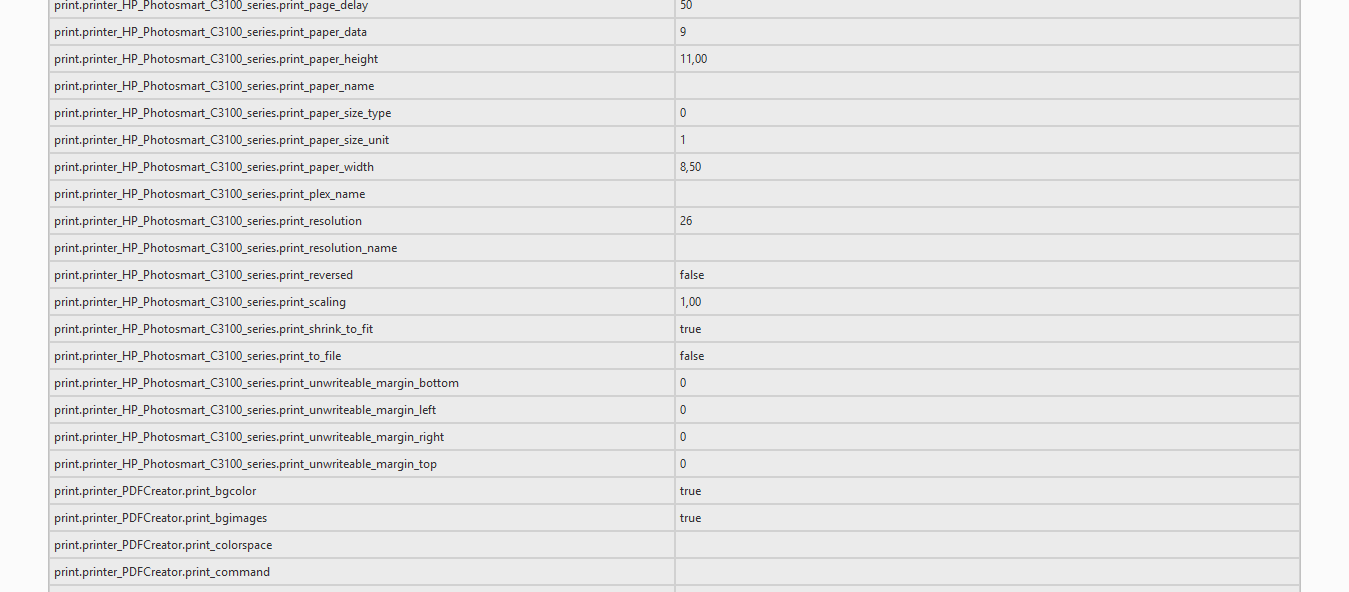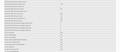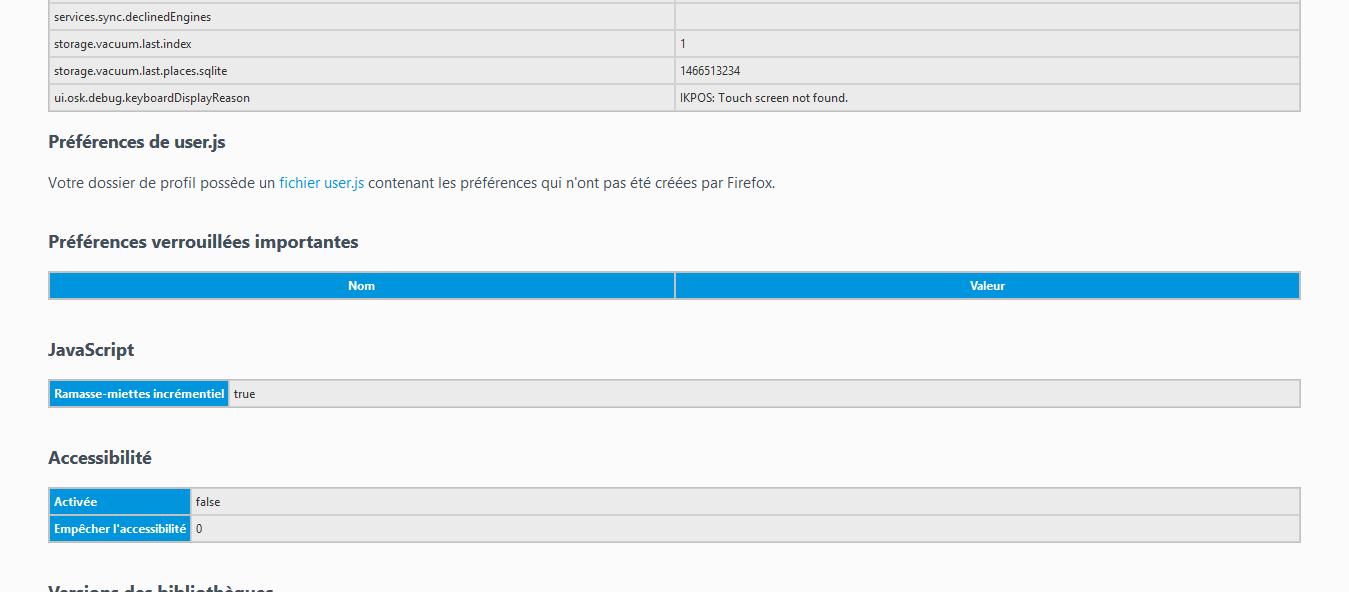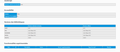Debug crash
Hello,
My firefoxs (on 2 laptops) are crashing sometimes (no special reason, after X minutes).
I'm a web developer and i wanna know what's wrong. Is my javascript crashing FF ? how can i find the problem ? because the report contain many informations...
Report ID : e7435435-d939-4da7-a392-ee1c72160712
Thank you
すべての返信 (11)
hi lossius30, that particular kind of crash from your crash id should be solved, when you update to the current release version of firefox. Update Firefox to the latest release
Thanks for your answer.
My firefox version is 46.0.1 and say "Firefox is up to date"
ok, then something else seems wrong, since the current release since a few weeks is firefox 47. could you go to the firefox menu ≡ > help ? > troubleshooting information, copy the contents of that page and paste them here into a reply on the forum? this might give us a clue what is going on...
I can switch to english if you want, but i can't paste all because of text limitation.
Paramètres de base de l'application
Nom: Firefox Version: 46.0.1 Identifiant de compilation: 20160502172042 Canal de mise à jour: release Agent utilisateur: Mozilla/5.0 (Windows NT 6.3; WOW64; rv:46.0) Gecko/20100101 Firefox/46.0 Fenêtres multi-processus: 0/1 (Désactivé) Mode sans échec: false
Rapports de plantage des 3 derniers jours
Identifiant du rapport: bp-e7435435-d939-4da7-a392-ee1c72160712 Date d'envoi: Il y a 8 heures
Tous les rapports de plantage (y compris 1 rapport en attente d'un plantage ayant eu lieu dans l'intervalle)
Extensions
Nom: Awesome screenshot: Capture and Annotate Version: 2.4.11 Activée: true ID: jid0-GXjLLfbCoAx0LcltEdFrEkQdQPI@jetpack
Nom: Bitdefender QuickScan Version: 0.9.9.147.1-signed Activée: true ID: {e001c731-5e37-4538-a5cb-8168736a2360}
Nom: Firefox Hello Version: 1.2.6 Activée: true ID: loop@mozilla.org
Nom: Multi-process staged rollout Version: 1.0 Activée: true ID: e10srollout@mozilla.org
Nom: Pocket Version: 1.0 Activée: true ID: firefox@getpocket.com
Nom: Secure Login Version: 1.2.2 Activée: true ID: secureLogin@blueimp.net
Nom: Tab Memory Usage Version: 0.2.5 Activée: true ID: jid1-fRvgLzKONCsPew@jetpack
Nom: Web Developer Version: 1.2.5.1-signed.1-signed Activée: true ID: {c45c406e-ab73-11d8-be73-000a95be3b12}
Nom: WebSocket Monitor Version: 0.6.3 Activée: true ID: websocketmonitor@getfirebug.com
Nom: ClearThink Version: 1.0.1 Activée: false ID: firefox@useclearthink.com
Nom: Logitech SetPoint Version: 6.5 Activée: false ID: {F003DA68-8256-4b37-A6C4-350FA04494DF}
Nom: SiteChat Version: 0.0.2 Activée: false ID: @sitechatff
Accélération graphique
Date du pilote: 8-4-2015 Date du pilote (GPU 2): 3-21-2016 Description de la carte: Intel(R) HD Graphics 4600 Description de la carte (GPU 2): NVIDIA GeForce 840M Direct2D activé: true DirectWrite activé: true (6.3.9600.18123) Fenêtres avec accélération graphique: 1/1 Direct3D 11 (OMTC) GPU 2 actif: false ID du périphérique: 0x0416 ID du périphérique (GPU 2): 0x1341 ID du sous-système: 11131462 ID du sous-système (GPU 2): 11131462 ID du vendeur: 0x8086 ID du vendeur (GPU 2): 0x10de Pilote de la carte (GPU 2): nvd3dumx,nvwgf2umx,nvwgf2umx nvd3dum,nvwgf2um,nvwgf2um Pilotes de la carte: igdumdim64 igd10iumd64 igd10iumd64 igdumdim32 igd10iumd32 igd10iumd32 Prise en charge matérielle pour le décodage H264: Yes RAM de la carte: Unknown RAM de la carte (GPU 2): 2048 Rendu WebGL: Google Inc. -- ANGLE (Intel(R) HD Graphics 4600 Direct3D11 vs_5_0 ps_5_0) Version du pilote: 10.18.14.4264 Version du pilote (GPU 2): 10.18.13.6472 windowLayerManagerRemote: true Zoom/Panoramique asynchrones: aucun AzureCanvasBackend: direct2d 1.1 AzureContentBackend: direct2d 1.1 AzureFallbackCanvasBackend: cairo AzureSkiaAccelerated: 0
Préférences modifiées importantes
accessibility.typeaheadfind.flashBar: 0 browser.cache.disk.capacity: 358400 browser.cache.disk.enable: false browser.cache.disk.filesystem_reported: 1 browser.cache.disk.hashstats_reported: 1 browser.cache.disk.smart_size_cached_value: 358400 browser.cache.disk.smart_size.first_run: false browser.cache.disk.smart_size.use_old_max: false browser.cache.frecency_experiment: 2 browser.cache.memory.enable: false browser.display.use_document_colors: true browser.download.importedFromSqlite: true browser.download.manager.alertOnEXEOpen: true browser.places.smartBookmarksVersion: 7 browser.search.useDBForOrder: true browser.sessionstore.upgradeBackup.latestBuildID: 20160502172042 browser.startup.homepage: https://homesweethome.ovh browser.startup.homepage_override.buildID: 20160502172042 browser.startup.homepage_override.mstone: 46.0.1 browser.tabs.warnOnClose: false browser.urlbar.suggest.searches: true browser.urlbar.userMadeSearchSuggestionsChoice: true dom.apps.reset-permissions: true dom.mozApps.used: true dom.w3c_touch_events.expose: false extensions.lastAppVersion: 46.0.1 font.internaluseonly.changed: false font.minimum-size.x-western: 10 gfx.crash-guard.d3d11layers.appVersion: 46.0.1 gfx.crash-guard.d3d11layers.deviceID: 0x0416 gfx.crash-guard.d3d11layers.driverVersion: 10.18.14.4264 gfx.crash-guard.d3d11layers.feature-d2d: true gfx.crash-guard.d3d11layers.feature-d3d11: true gfx.crash-guard.glcontext.gfx.driver-init.direct3d11-angle: true gfx.crash-guard.glcontext.gfx.driver-init.webgl-angle: true gfx.crash-guard.glcontext.gfx.driver-init.webgl-angle-force-d3d11: false gfx.crash-guard.glcontext.gfx.driver-init.webgl-angle-force-warp: false gfx.crash-guard.glcontext.gfx.driver-init.webgl-angle-try-d3d11: true gfx.crash-guard.status.d3d11layers: 2 gfx.crash-guard.status.d3d9video: 2 gfx.crash-guard.status.glcontext: 2 gfx.direct3d.last_used_feature_level_idx: 0 gfx.direct3d.prefer_10_1: true gfx.driver-init.appVersion: 42.0 gfx.driver-init.deviceID: 0x0a16 gfx.driver-init.driverVersion: 10.18.14.4264 gfx.driver-init.feature-d2d: true gfx.driver-init.feature-d3d11: true gfx.driver-init.status: 2 media.gmp-eme-adobe.abi: x86-msvc-x64 media.gmp-eme-adobe.lastUpdate: 1462462030 media.gmp-eme-adobe.version: 17 media.gmp-gmpopenh264.abi: x86-msvc-x64 media.gmp-gmpopenh264.lastUpdate: 1462462032 media.gmp-gmpopenh264.version: 1.5.3 media.gmp-manager.buildID: 20160502172042 media.gmp-manager.lastCheck: 1468264381 media.hardware-video-decoding.failed: false media.webrtc.debug.aec_log_dir: C:\Users\Lossius\AppData\Local\Temp media.webrtc.debug.log_file: C:\Users\Lossius\AppData\Local\Temp\WebRTC.log network.cookie.prefsMigrated: true network.http.max-persistent-connections-per-server: 4 network.http.pipelining: true network.predictor.cleaned-up: true places.database.lastMaintenance: 1468073866 places.history.expiration.transient_current_max_pages: 104858 plugin.disable_full_page_plugin_for_types: application/pdf plugin.importedState: true print.printer_Canon_MG6400_series_Printer_WS.print_bgcolor: true print.printer_Canon_MG6400_series_Printer_WS.print_bgimages: true print.printer_Canon_MG6400_series_Printer_WS.print_colorspace: print.printer_Canon_MG6400_series_Printer_WS.print_command: print.printer_Canon_MG6400_series_Printer_WS.print_downloadfonts: false print.printer_Canon_MG6400_series_Printer_WS.print_duplex: 1515870810 print.printer_Canon_MG6400_series_Printer_WS.print_edge_bottom: 0 print.printer_Canon_MG6400_series_Printer_WS.print_edge_left: 0 print.printer_Canon_MG6400_series_Printer_WS.print_edge_right: 0 print.printer_Canon_MG6400_series_Printer_WS.print_edge_top: 0 print.printer_Canon_MG6400_series_Printer_WS.print_evenpages: true print.printer_Canon_MG6400_series_Printer_WS.print_footercenter: print.printer_Canon_MG6400_series_Printer_WS.print_footerleft: print.printer_Canon_MG6400_series_Printer_WS.print_footerright: print.printer_Canon_MG6400_series_Printer_WS.print_headercenter: print.printer_Canon_MG6400_series_Printer_WS.print_headerleft: print.printer_Canon_MG6400_series_Printer_WS.print_headerright: print.printer_Canon_MG6400_series_Printer_WS.print_in_color: true print.printer_Canon_MG6400_series_Printer_WS.print_margin_bottom: 0.393750011920929 print.printer_Canon_MG6400_series_Printer_WS.print_margin_left: 0.393750011920929 print.printer_Canon_MG6400_series_Printer_WS.print_margin_right: 0.393750011920929 print.printer_Canon_MG6400_series_Printer_WS.print_margin_top: 0.393750011920929 print.printer_Canon_MG6400_series_Printer_WS.print_oddpages: true print.printer_Canon_MG6400_series_Printer_WS.print_orientation: 0 print.printer_Canon_MG6400_series_Printer_WS.print_page_delay: 50 print.printer_Canon_MG6400_series_Printer_WS.print_paper_data: 9 print.printer_Canon_MG6400_series_Printer_WS.print_paper_height: -1,00 print.printer_Canon_MG6400_series_Printer_WS.print_paper_name: print.printer_Canon_MG6400_series_Printer_WS.print_paper_size_type: 0 print.printer_Canon_MG6400_series_Printer_WS.print_paper_size_unit: 1 print.printer_Canon_MG6400_series_Printer_WS.print_paper_width: -1,00 print.printer_Canon_MG6400_series_Printer_WS.print_plex_name: print.printer_Canon_MG6400_series_Printer_WS.print_resolution: 600 print.printer_Canon_MG6400_series_Printer_WS.print_resolution_name: print.printer_Canon_MG6400_series_Printer_WS.print_reversed: false print.printer_Canon_MG6400_series_Printer_WS.print_scaling: 1,00 print.printer_Canon_MG6400_series_Printer_WS.print_shrink_to_fit: false print.printer_Canon_MG6400_series_Printer_WS.print_to_file: false print.printer_Canon_MG6400_series_Printer_WS.print_unwriteable_margin_bottom: 0 print.printer_Canon_MG6400_series_Printer_WS.print_unwriteable_margin_left: 0 print.printer_Canon_MG6400_series_Printer_WS.print_unwriteable_margin_right: 0 print.printer_Canon_MG6400_series_Printer_WS.print_unwriteable_margin_top: 0 print.printer_Canon_MG6400_series_Printer.print_bgcolor: true print.printer_Canon_MG6400_series_Printer.print_bgimages: true print.printer_Canon_MG6400_series_Printer.print_colorspace: print.printer_Canon_MG6400_series_Printer.print_command: print.printer_Canon_MG6400_series_Printer.print_downloadfonts: false print.printer_Canon_MG6400_series_Printer.print_duplex: -127 print.printer_Canon_MG6400_series_Printer.print_edge_bottom: 0 print.printer_Canon_MG6400_series_Printer.print_edge_left: 0 print.printer_Canon_MG6400_series_Printer.print_edge_right: 0 print.printer_Canon_MG6400_series_Printer.print_edge_top: 0 print.printer_Canon_MG6400_series_Printer.print_evenpages: true
there is a screen :
thanks, the important part below all the printer prefs seems to be missing/cut-off. can you copy/paste just that missing part again?
new screens :
thanks. can you please click on "Ouvrir le dossier correspondant" in the same panel - then a folder in windows explorer should open up. in there delete the file named "user.js".
afterwards restart firefox, enter about:config into the firefox address bar (confirm the info message in case it shows up) & search for all custom preferences (=shown in bold) starting with network.http - right-click and reset those entries to their default value. then see if firefox can find its updates again.
finally i would recommend running a scan with the free version of malwarebytes and adwcleaner, because a user.js file is often a sign of malware on a system (unless you've created the file yourself).
I've reseted all by default but it say again "firefox is up to date".
I have the same firefox since many years, i think it's time to do a fresh install but do you know what file to copy to keep my webforms autofill datas/passwords ? i think it's the file /profile/logins.json but can I copy it in new install ?
For the file user.js i didn't created it, i'm very carefull with all program i install, is it possible an FF extension created it ?
I will scan my system just to be sure !
happy 18k answers philipp :)
thanks, i stopped counting after 10k :))
if you want a fresh start, the following article lists the most important sources of data in your profile that you could back-up and restore later on: Recovering important data from an old profile
if you do that, you should probably also look if any files remain in the firefox program folder (usually located at c:\program files (x86)\mozilla firefox) and if so, delete them all manually before you reinstall the browser.