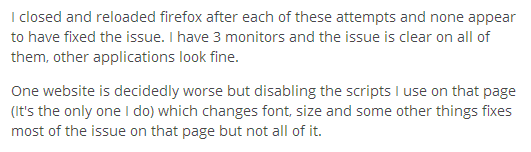Most text is too sharp
I'm having a problem that just came about recently where text on most pages appears too sharp.
Example is attached.
Looking up other people having the issue I have tried the following and reset them to default: Reset to default everything in about:config prefixed gfx. Set gfx.downloadable_fonts.woff2.enabled to false Options->Advanced->General->Disable Hardware Acceleration Upgraded graphics driver to newest version Set gfx.direct2d.disabled to true
I closed and reloaded firefox after each of these attempts and none appear to have fixed the issue. I have 3 monitors and the issue is clear on all of them, other applications look fine.
One website is decidedly worse but disabling the scripts I use on that page (It's the only one I do) which changes font, size and some other things fixes most of the issue on that page but not all of it.
The issue still persists with websites such as this one.
すべての返信 (7)
Hello,
In order to better assist you with your issue please provide us with a screenshot. If you need help to create a screenshot, please see How do I create a screenshot of my problem?
Once you've done this, attach the saved screenshot file to your forum post by clicking the Browse... button below the Post your reply box. This will help us to visualize the problem.
Thank you!
Type about:preferences#content<enter> in the address bar. Across from fonts and colors, press the Advanced button. On the bottom, turn on Allow Web Sites To Choose Their Own.
Ah, the attachment didn't go through, sorry about that. Allow websites to choose their own is chosen. If attachment didn't work again: http://i.imgur.com/gGboymY.png
To add on some information there were a few things else I did today that could be related but the problem is still not showing in any other applications I've tried including explorer.exe
Uninstalled gdipp (As I had installed it earlier today), rebooted after Changed Visual Style back to default, restarted firefox after.
These are things I tried reverting because I made these things earlier int he day, firefox font was fine before and after these changes and they were more than 12 hours prior, but I felt it was best to add them here as they might be relevant. They didn't fix the issue.
You can right-click and select "Inspect Element" to open the Inspector (3-bar Menu button or Tools > Web Developer) with this element selected.
You can check the font used for selected text in the Font tab in the right pane of the Inspector.
You can check for problems with preferences.
Delete possible user.js and numbered prefs-##.js files and rename (or delete) the prefs.js file to reset all prefs to the default value including prefs set via user.js and prefs that are no longer supported in current Firefox releases.
Inherited from body: 'Open Sans', Arial, Helvetica, sans-serif
The other website where it is showing the worst is only using sans-serif
Deleted prefs.js , restarted firefox, it created a new one but issue persisted.
Sorry I should say I renamed it and move it to another folder reloaded, it created a fresh one.
I'm going to put it back after since that didn't seem to fix it. I'll remove it again if advised it needs to be done in conjunction with something else.
この投稿は Teleclast により
What font is Firefox actually using if you check that on the Font tab?
Ah sorry: Open Sans On website that it's really bad on: Arial