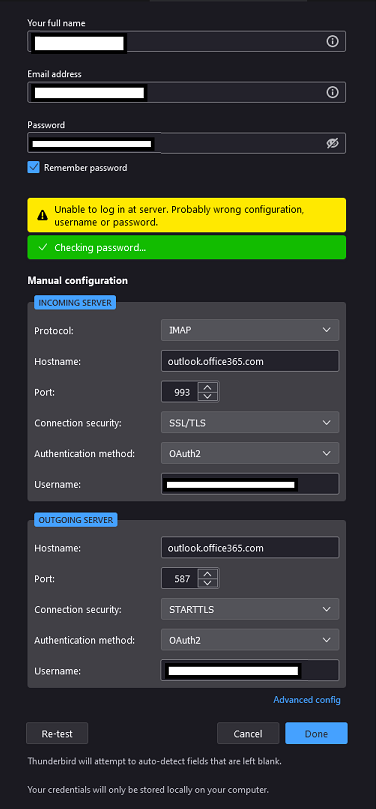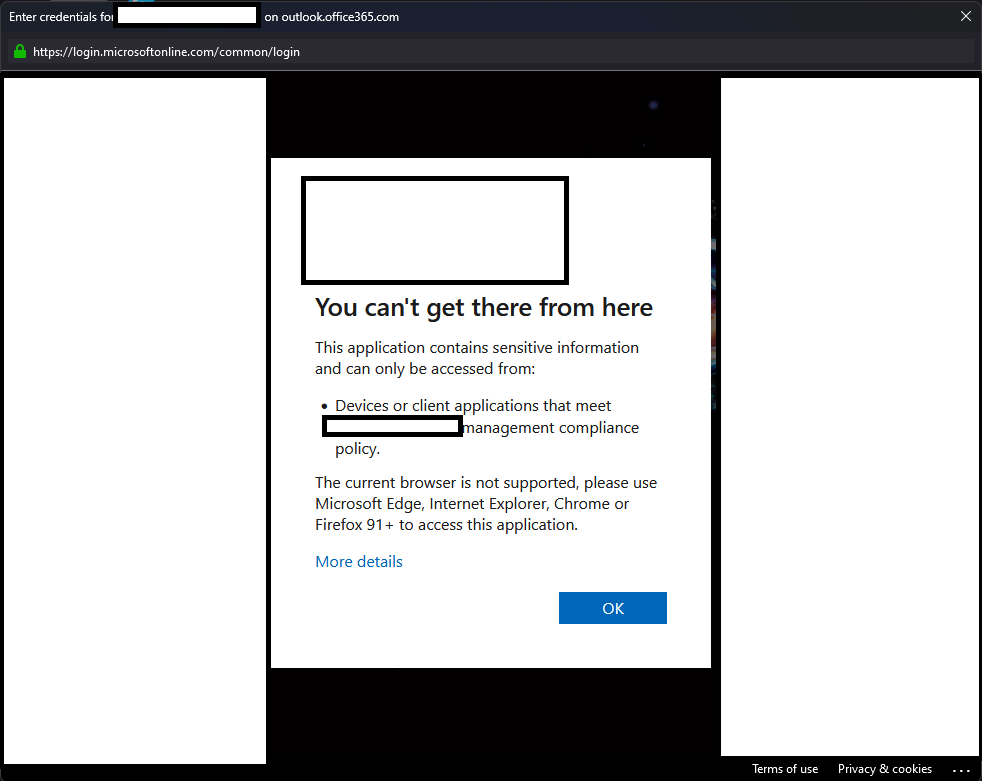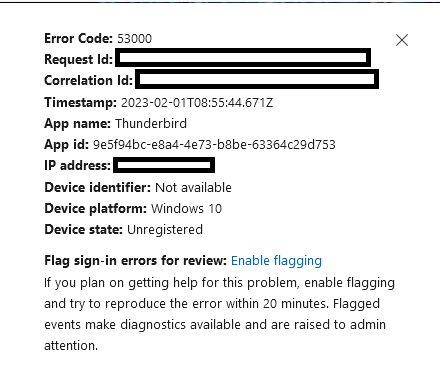Change Thunderbird default OAUTH browser to chrome or ms edge
I've been trying to set up my office work account to work with Thunderbird (outlook.office365.com) and my company has strict policies when connecting to company resources using intune or Microsoft company portal
I've set everything as it should be but unfortunately the email client opens the Oauth page in some sort of preinstalled headless Firefox that is not compliant with the Microsoft Oauth configuration that is present.
The IT department suggested I set the default browser of Thunderbird to Chrome & install the Windows Accounts extension on that browser. I did as suggested, the default browser in Thunderbird is set to chrome however this error still persists.
Any suggestions/workarounds I can try ? Using Thunderbird V102.7.1 (64-bit)
Edeziri
All Replies (4)
Edited *
Edeziri
Please see https://support.mozilla.org/en-US/kb/automatic-conversion-google-mail-accounts-oauth20 about general principles of Thunderbird and oauth.
And https://blog.thunderbird.net/2023/01/important-message-for-microsoft-office-365-enterprise-users/ regarding office.
Did that information help?
I have the exact same issue, except with Google. My organization uses Google Workspace, except it's locked behind Okta SSO that requires a hardware key to sign in. I am logged into the browser (Edge). Other email clients like Mailbird are able to simply send the login request to browser and I can approve it as a standard OAuth flow. Thunderbird for some reasons decides to use an outdated embedded Firefox window which doesn't support FIDO. Thus, I'm unable to use Thunderbird.