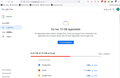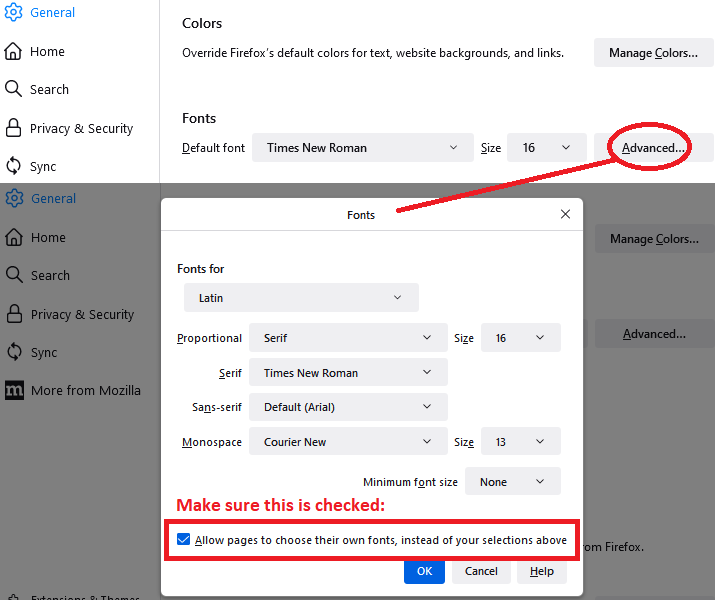web page shown incorrectly e.g. https://one.google.com/storage
Hi I wonder why e.g.google storage is shown incorrectly in FF on windows10 latest version. OK in Chrome. See attachment.
Solusi terpilih
It looks like the Material Icons are not loading, so Firefox displays their alt text.
If you set Firefox to only use your listed fonts, on the Settings page, then you need to let pages choose their own fonts.
If it's not that, check your add-on settings:
- uBlock Origin: see whether "Block remote fonts" is enabled
- Ghostery: I don't know whether this is an option in Ghostery
Can you track down the source of the issue?
Baca jawaban ini dalam konteks 👍 2Semua Balasan (6)
Update: I see the font issue you're referring to.
Diperbarui oleh jonzn4SUSE pada
Solusi Terpilih
It looks like the Material Icons are not loading, so Firefox displays their alt text.
If you set Firefox to only use your listed fonts, on the Settings page, then you need to let pages choose their own fonts.
If it's not that, check your add-on settings:
- uBlock Origin: see whether "Block remote fonts" is enabled
- Ghostery: I don't know whether this is an option in Ghostery
Can you track down the source of the issue?
Diperbarui oleh jscher2000 - Support Volunteer pada
That solved the issue. Thanks a lot for fast response
One question related to this: How do you save this setting permanently? Seems that setting is lost when I restart FF
I believe that is the default setting. When you switch it back on, the overriding customization should be deleted from the prefs.js file. Sometimes the prefs.js file is not updated; this article has suggestions: How to fix preferences that won't save. We consider Refresh to be the last resort.
Thanks a lot, works now Peter