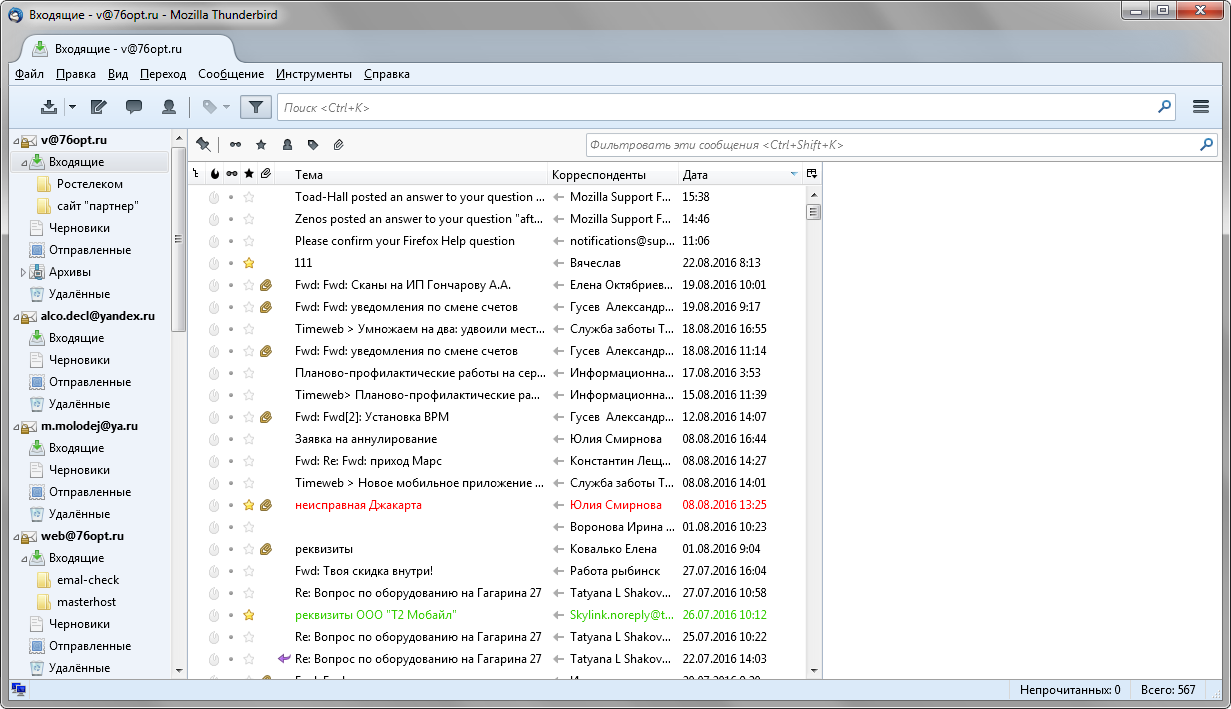after 1-3 days running thunderbird, part at the top of application not work. See on printscreen (sorry for my English)) )
See on the top. After 1-3 days
Solusi terpilih
The black top section makes me wonder if you have a different theme other than default thunderbird theme and whether this could be effecting those buttons. Try only using the thunderbird default theme to see if the buttons work.
I also notice the title bar is not enabled. What happens if you enable the title bar? Try this:
- Tools > Options > Advanced > General tab
- Click on 'Config Editor' button
- it will tell you to be careful :)
- In top search type: title
- look for this line: mail.tabs.drawInTitlebar; Value = false
- If Value = 'True', double click on the line to toggle the 'True' to 'False'
- close Config Editor window - top right X
- click on OK to save and close Options
Please report back on results.
Baca jawaban ini dalam konteks 👍 0Semua Balasan (6)
that see on top ;)
The open, close and resize buttons?
That looks like Windows. Which version?
Diperbarui oleh Zenos pada
2 PC. Both windows 7 pro x32. If I close window and than open it -> good )) But after 1-3 days this problem again. If I resize -> it does not solve the problem. Buttons don't clickable.
Solusi Terpilih
The black top section makes me wonder if you have a different theme other than default thunderbird theme and whether this could be effecting those buttons. Try only using the thunderbird default theme to see if the buttons work.
I also notice the title bar is not enabled. What happens if you enable the title bar? Try this:
- Tools > Options > Advanced > General tab
- Click on 'Config Editor' button
- it will tell you to be careful :)
- In top search type: title
- look for this line: mail.tabs.drawInTitlebar; Value = false
- If Value = 'True', double click on the line to toggle the 'True' to 'False'
- close Config Editor window - top right X
- click on OK to save and close Options
Please report back on results.
Thanks for the answer))) I do how you say. Maybe it's help, but need 1-2 days for the test this. And we just disable tabMode ))) but now the top looks not so cool than before)))
Thank you very much)) After 1-2 days left, it's working good. But it is a pity that we had to turn off the beautiful top.