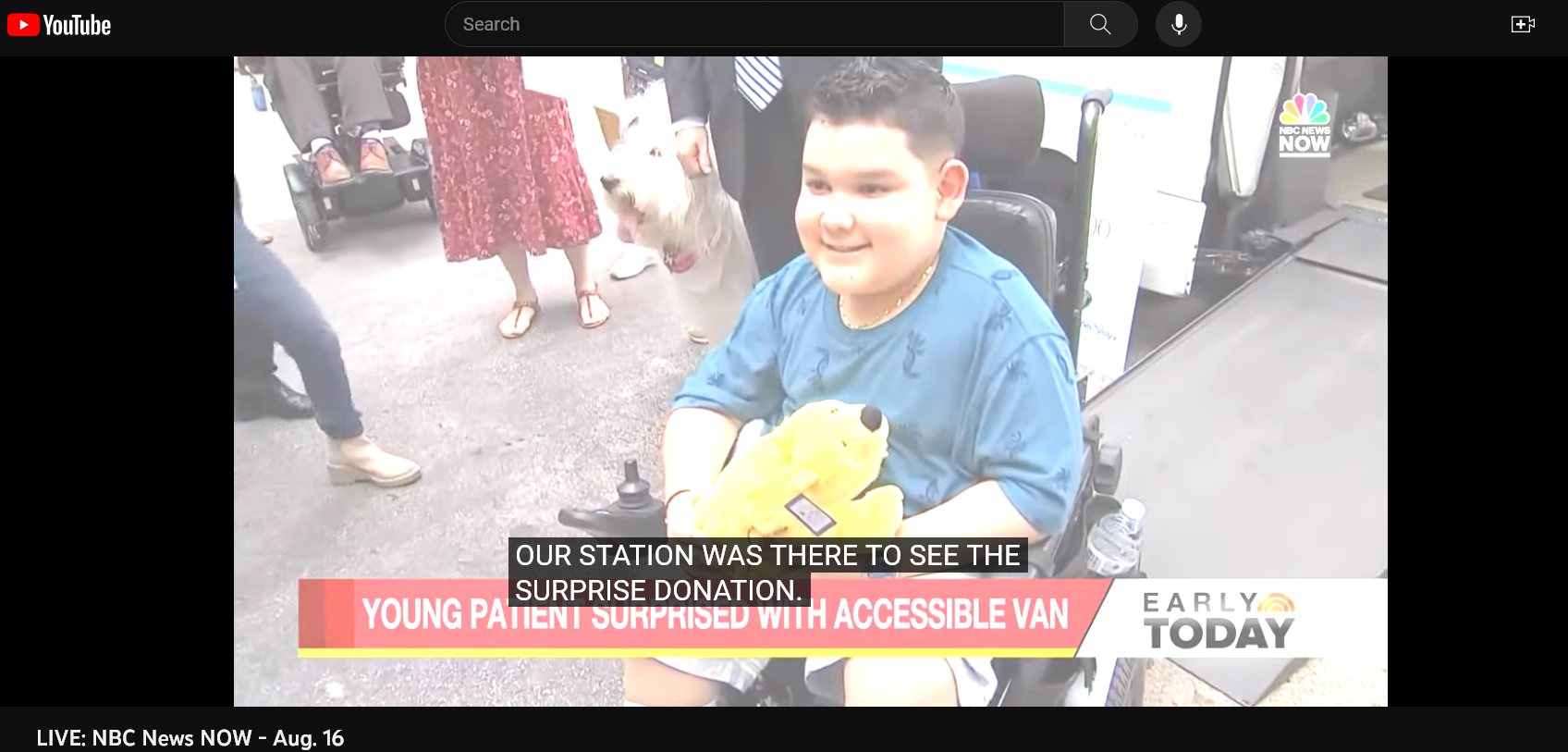Videos washed out in FireFox
For some reason every type of embedded video, youtube, webms, etc, all show up washed out in white. This only happens in FF and I have tried a few ways to fix, but no luck. Any ideas?
Thanks.
Kiválasztott megoldás
Did you try with Firefox in Safe Mode? https://support.mozilla.org/en-US/kb/diagnose-firefox-issues-using-troubleshoot-mode#w_how-to-start-firefox-in-4troubleshoot-modesf5safe-modesf
I'm not seeing that issue in what appears to be the Beta or Nightly version. see screenshot
Válasz olvasása eredeti szövegkörnyezetben 👍 1Összes válasz (4)
Kiválasztott megoldás
Did you try with Firefox in Safe Mode? https://support.mozilla.org/en-US/kb/diagnose-firefox-issues-using-troubleshoot-mode#w_how-to-start-firefox-in-4troubleshoot-modesf5safe-modesf
I'm not seeing that issue in what appears to be the Beta or Nightly version. see screenshot
Ah ok. Works fine in troubleshoot mode. I only have one extension, adblock. And I tried changing themes. Still messed up in normal mode. Not sure what else could be causing it.
Thanks for the help!
Nevermind. Just disabled hardware acceleration and it fixed it.
Thanks for the help!
It would be preferable to keep hardware acceleration enabled and adjust the brightness of videos in your graphics driver settings.