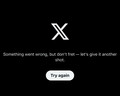Twitter / X - Doesn’t work in iOS Browser
Not sure if Twitter is filtering browsers out now but all Twitter feed URLs don’t work in Firefox for iOS. It works for other browsers. See attached message.
Wšě wotmołwy (5)
Hi
I recommend that you check for updates for Firefox for iOS from the App Store - you should find that this issue is now resolved.
Hi Paul,
No dice. Not for me at least - v126.1 (41973) as the latest version.
Hi Adam, First and foremost, I apologise for any and all inconvenience caused by this issue.
Unfortunately, I was unable to replicate this issue on X (formerly Twitter) on my own device. You may want to clear cache/cookies. To do so, simply follow these steps:
- Open Firefox, then click on the menu button
 in the bottom-right corner.
in the bottom-right corner.
- Scroll down until you get to Data Management, under "PRIVACY". Click on "Data Management".
- Click on "Web Site Data".
- Search and select for both "twitter.com" and "x.com" (tip: if you're having trouble finding x.com, search the entire thing then scroll to the very bottom).
- Click on the "Clear Items" button. It should be reading "Clear Items: 2".
- Revisit X and try again.
IMPORTANT: Completing these steps will erase all local storage of X on your device. This means you'll have to relogin, and anything not stored in the X servers will be deleted. Proceed with caution, and at your own risk.
I hope this helped. If it did, please mark this as the solution so that others can find it.
Have a fantastic rest of your day (or night)!
Hi Infinity_
I tried those steps and still having the same issue. I’m on iOS 17.5.1 if that helps. My tracking is on ‘Strict’ within the browser.
Ah, noting the strict just made me check something. If I click the lock next to the URL and turn off ‘enhanced tracking protection’ it works. This was never an issue before. It seems X has now blocked users that have that turned on.
Hey Adam, I appear to have the same settings enabled on my device, without experiencing the same issue. I am, however, on iOS version 17.4.1, so that may be the problem.
I have reported this to Mozilla staff.
Thank you and have a great day!