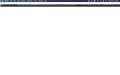Menu bar dropdown blocks tabs
Running Firefox 82.0.3 on MacOS 11.0.1 (Big Sur) -
If I go to full screen mode with Firefox, and then let my cursor get to close to the top of the window, it activates the dop-down of the menu bar. That's supposed to happen. But the bar is blank (the menu bar items appear above it), and hides tabs. And sliding my cursor away, the bar does not go away. Stuck. And can't resize Facebook to regular view to get rid of it. Need to close it and start over.
Thoughts?
Svi odgovori (3)
I'm seeing this as well.
Firefox - 88.0 (64bit)
Apple M1 Macbook Pro - Big Sur 11.3
Exiting and reentering fullscreen mode provides a temporary fix
Izmjenjeno
Yup, still there -
Firefox 88.0 Mac OS 11.3 Intel
Several threads on this in ‘Firefox Bugzilla’ - none of which seem to have found a solution - or at least, none that have made the consumer version of Firefox.
No such issue with Microsoft Edge (Chromium) or, obviously, Safari.
It’d be great to get this resolved, but there doesn’t seem to be a lot of interest at Mozilla.
...and with most recent Firefox patch (88.0.1 - 64 bit), its still an issue. Seems fine for a bit and then locks up.
I guess its not a surprise, as 'What's New' on this release makes no mention of the issue.
(MacOS 11.3.1 now, BTW)