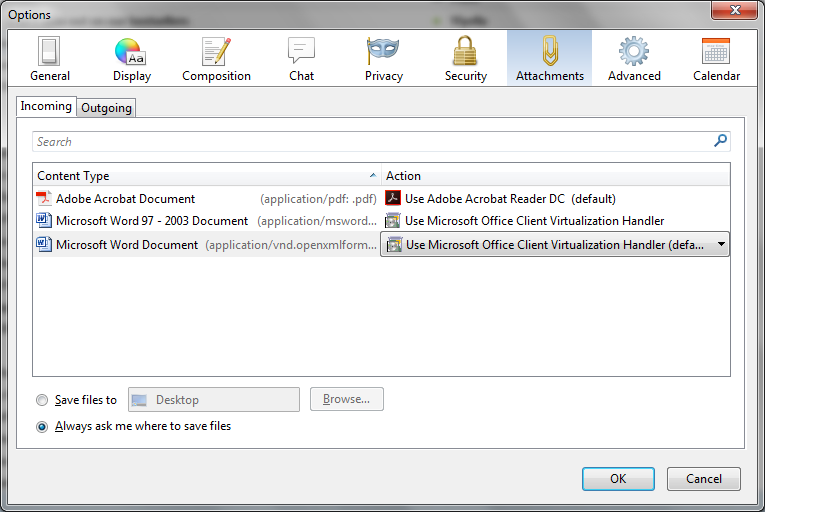Attachments won't open
I run Thunderbird 38.6.0 on a Windows 7 laptop. There are 2 users, one with admin capability and one without.
One user (the one with admin capability) can open attachments quite happily, by clicking on the attachment at the bottom of the screen.
However, the other user cannot. Clicking on the attachment results in an audible 'ping' a couple of seconds later and nothing else. Right clicking and selecting 'open' does the same. The only option is to save the attachment first and then open the saved version.
I've compared the entries in Options/Attachments and they all seem OK.
Does anyone have any thoughts please?
Thanks
Izabrano rješenje
I have no idea what 'Microsoft Office Client Virtualization Handler' is? Is that the correct application? I'd have expected something like 'Microsoft Word', but I may be wrong.
You can try the following: Select the entry for 'Microsoft Word Document'. Click the drop-down menu in the right column (Action) for the selected entry, and choose 'Delete Action'. This will remove the entry for 'Microsoft Word Document'.
When you open an email with a Word attachment the next time Thunderbird will prompt you for an action. Select the desired application and have Thunderbird to remember the action.
Pročitaj ovaj odgovor u kontekstu 👍 1Svi odgovori (9)
What type of file is the attachment? With which application is the attachment supposed to be opened?
The attachment types vary, including .doc and .docx.
However, once saved somewhere, they can all be opened by double clicking on the saved file, so the associations between the file type and application are correctly set up.
I have noticed that something (I think my virus checker) is marking these files so that they are opening with editing/printing disabled and that you have to enable these before you can do anything other than view them. Not sure if this is relevant or not?
once saved somewhere, they can all be opened by double clicking on the saved file, so the associations between the file type and application are correctly set up.
Thunderbird maintains it's own list of file types and associated application. This is what you need to check. http://kb.mozillazine.org/Actions_for_attachment_file_types
something (I think my virus checker) is marking these files so that they are opening with editing/printing disabled
I'd expect this being a function of the application for the specific file type.
opening with editing/printing disabledThe version of Word and Excel I currently use (2010) have this feature. It may not be your virus checker doing it.
I have the same associations set up in Thunderbird in both users. One will happily open a .doc or .docx file, by double clicking on the attachment name at the bottom of the screen. The other will not.
One of our e-mail addresses is a joint one, so is accessible to both users. The same .doc file, attached to the same e-mail, can be opened in Thunderbird in one Windows user, but not in the other user.
It seems to be specifically MS-Word files, as .pdf and .jpg work OK.
Please post a screenshot of the Thunderbird attachment file associations for .doc and .docx files. http://support.mozilla.org/en-US/kb/how-do-i-create-screenshot-my-problem
Hi Christ1,
Screen shots, as requested.
The one with the shorter list, is the one that doesn't work. The longer one is the one that does.
Thanks for taking the time to help on this.
Ken
Odabrano rješenje
I have no idea what 'Microsoft Office Client Virtualization Handler' is? Is that the correct application? I'd have expected something like 'Microsoft Word', but I may be wrong.
You can try the following: Select the entry for 'Microsoft Word Document'. Click the drop-down menu in the right column (Action) for the selected entry, and choose 'Delete Action'. This will remove the entry for 'Microsoft Word Document'.
When you open an email with a Word attachment the next time Thunderbird will prompt you for an action. Select the desired application and have Thunderbird to remember the action.
Hi christ1,
Your suggestion of deleting the action and then trying to open .doc and .docx attachments again has worked.
Many thanks for your help.
Ken
PS: When I bought my laptop, it came with a free, cut-down version of MS-Office. For reasons best known to Microsoft, it comes up as 'Microsoft Office Client Virtualization Handler'. If you try to link to MS Word, it brings up a request to pay for an upgrade to the full version.