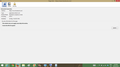"This connection is untrusted" message when I try to go to Facebook or most of the places in the Firefox Help menu.
The first time I installed Firefox, it always gave me a script error which I ignored before it would let me use Facebook but FB seemed to work fine after that. I did reload Java at some point in the process. I think that is when the "untrusted" message started up.
चुने गए समाधान
Did you check who is the issuer of the certificate when this error occurs?
Check the date and time in the clock on your computer (your CMOS battery might need replacement): (double) click the clock icon on the Windows Taskbar.
Check out why the site is untrusted and click "Technical Details to expand this section.
If the certificate is not trusted because no issuer chain was provided (sec_error_unknown_issuer) then see if you can install this intermediate certificate from another source.
You can retrieve the certificate and check details like who issued certificates and expiration dates of certificates.
- Click the link at the bottom of the error page: "I Understand the Risks"
Let Firefox retrieve the certificate: "Add Exception" -> "Get Certificate".
- Click the "View..." button and inspect the certificate and check who is the issuer of the certificate.
You can see more Details like intermediate certificates that are used in the Details pane.
If "I Understand the Risks" is missing then this page may be opened in an (i)frame and in that case try the right-click context menu and use "This Frame: Open Frame in New Tab".
संदर्भ में यह जवाब पढ़ें 👍 1All Replies (16)
Before a deep dive, if all secure sites are untrusted, one reason is a problem with the date on your computer, such as being one year ahead or behind.
After ruling that out...
A common problem recently is Firefox not being set up to work with your security software. Some security suites include a filtering feature. In order to filter secure connections (HTTPS URLs), the security software presents a fake certificate to Firefox so it can intercept and stand in the middle of the secure connection. To have Firefox trust these certificates, you may need to do something such as import a root certificate, or click something in your security software's settings.
But it also could be spyware.
If you have added Exceptions, please check the "Issued by" section on one or two of the exceptions you've made to learn more about the source of this issue.
orange Firefox button (or Tools menu) > Options > Advanced > Certificates mini-tab > "View Certificates" button > Servers tab
Click a certificate and use the View button. The kind of issuer you might find is:
- Name associated with your security software, such as ESET, BitDefender, etc.
- Sendori (indicates unwanted software from Sendori)
- FiddlerRoot (indicates unwanted software named similarly to BrowserSafeguard, BrowserSafe, SafeGuard)
- Something else
If you have not added Exceptions, you can click the Add Exception button in the error page, then in the dialog click View Certificate or Get Certificate to see the Issued by section. You do not need to finish adding an exception.
What do you see?
I do not think I have added exceptions. How would I check?
On the way to certificates, I notice that in the Options menu, it says "when a server requests my personal certificate" -- the "Ask me every time" radio button is black. Would that be the correct setting?
There are no certificates in the list.
Where is the error page, the place you say that I should add an exception?
The error page I meant is the "This Connection is Untrusted" page that reports a problem with the certificate. Typically it has 3 sections: What Should I Do, Technical Details, and I Understand the Risks. The "Add Exception" button is in that third section (you can open it by clicking I Understand the Risks). As noted in my earlier post, you can inspect the certificate in the Add Exception dialog without actually adding an exception.
Thank you jscher2000. Turns out that it really wasn't a Firefox issue. I called Microsoft because I was having other troubles and after about an hour with the first guy working through remote access there was no progress so they had the second level tech team call me this afternoon. He worked remote for a long time -- maybe 1 1/2 hours. He would get it fixed but then when rebooting it would be broken again. I'm not sure what he did in the end (he spoke with an accent so it was hard to understand what he said and I kind of quit asking technical questions).
Thank you again for all your help.
चयनित समाधान
Did you check who is the issuer of the certificate when this error occurs?
Check the date and time in the clock on your computer (your CMOS battery might need replacement): (double) click the clock icon on the Windows Taskbar.
Check out why the site is untrusted and click "Technical Details to expand this section.
If the certificate is not trusted because no issuer chain was provided (sec_error_unknown_issuer) then see if you can install this intermediate certificate from another source.
You can retrieve the certificate and check details like who issued certificates and expiration dates of certificates.
- Click the link at the bottom of the error page: "I Understand the Risks"
Let Firefox retrieve the certificate: "Add Exception" -> "Get Certificate".
- Click the "View..." button and inspect the certificate and check who is the issuer of the certificate.
You can see more Details like intermediate certificates that are used in the Details pane.
If "I Understand the Risks" is missing then this page may be opened in an (i)frame and in that case try the right-click context menu and use "This Frame: Open Frame in New Tab".
I only have 2 choices...What Should I Do? and Technical Details with the following Technical Details: www.facebook.com uses an invalid security certificate. The certificate is not trusted because no issuer chain was provided. (Error code: sec_error_unknown_issuer)
I don't have a third option. There is no link for "Click the link at the bottom of the error page: "I Understand the Risks"."
So what am I suppose to do in order to get onto Facebook and get rid of the Untrusted Connection page.
Hi kittykatx2, are you having this problem on other sites, or just this one?
The most common reason for not seeing the third section is that the error page is in a frame embedded in the page. In other words, it might appear to be Facebook, but it may not actually be a Facebook page. For example, it could be a game or other application that is on a completely different server, but embedded into the page.
Try this: right-click the error page and check the menu for "This Frame". If you find that, expand that out and Open Frame in a New Tab. This should give you a complete error page, and also you can look at the address bar and see what site actually has an invalid certificate. You might or might trust that site.
Hi kittykatx2, one other note:
Since Facebook generally has its act together on security certificates, please do work through the questions in cor-el's post to determine whether some other software is intercepting your secure connections. You probably don't want anyone in your Facebook account other than you.
No I am only having this problem with Facebook. I don't understand why I cannot get onto the site from my laptop but had it as my default browser on my PC for a few years. Could it be my WIFI which I have been having problems with.
I know my way around a computer a bit, and I can usually find out things that are going on or not going on and should be, but I really don't understand what I have to do to get this to work on my laptop.
Could it be because I have Windows 8 on my laptop?
I was trying to work through his cor-el's post, as per my response/question, I did not have a third option. My question was what was I suppose to do without that last option?
Hi kittykatx2, if you get the third section, "I Understand the Risks", to display, click the "Add Exception" button to call up the exception dialog. After a few moments, the "View" button should be enabled. Then you can click View and view the "Issued by" section. You do not need to actually add an exception.
For comparison I have attached what I see for FB.
Hi kittykatx2, oh, WITHOUT the third option.
Try the This Frame > Open in a new tab trick I mentioned.
If it's not because the page is framed, could you post the specific URL you are trying to access?
I have right clicked on the frame and I have attached a print screen of the page.
The URL is the regular one that you get for Facebook https://www.facebook.com/ there doesn't seem to be a problem with it.
Hi kittykatx2, if you click over to the Security panel within that Page Info dialog, is it possible to use the View Certificate button there?