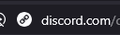FF 140.0 - How to disable new "Manage use of DRM Software" icon in browser bar?
Ever since upgrading to FF 140 yesterday, there is a new icon labeled "Manage use of DRM Software" in the browser just left of the URL, which violently shakes every time I open a website that requires approval to play DRM content.
Now, I do not play any DRM content and have deactivated anything related in the settings, yet every time I open e.g. discord.com where users might embed music or videos in chat rooms (that are optional and ignored by me) that silly icon starts shaking again, which is super annoying.
Is there a way to remove it altogether, or AT LEAST disable the shaking?