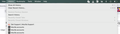Cannot use "Restore Previous Session", "Recently Closed Tabs" or "Recently Closed Windows" despite having Firefox settings in Privacy & Security set to have Firefox "Remember history:
Hello,
I am unable to use "Restore Previous Session", "Recently Closed Tabs" or "Recently Closed Windows" options despite having Firefox settings in Privacy & Security set to have Firefox "Remember history". These options are greyed out. I have tried toggling between the Privacy & Security settings between "Remember History" and "Custom settings for history" as well as deleting and redownloading firefox but the options still remain greyed out. My Mac os is Ventura 13.0. Please help!
Thanks in advance!