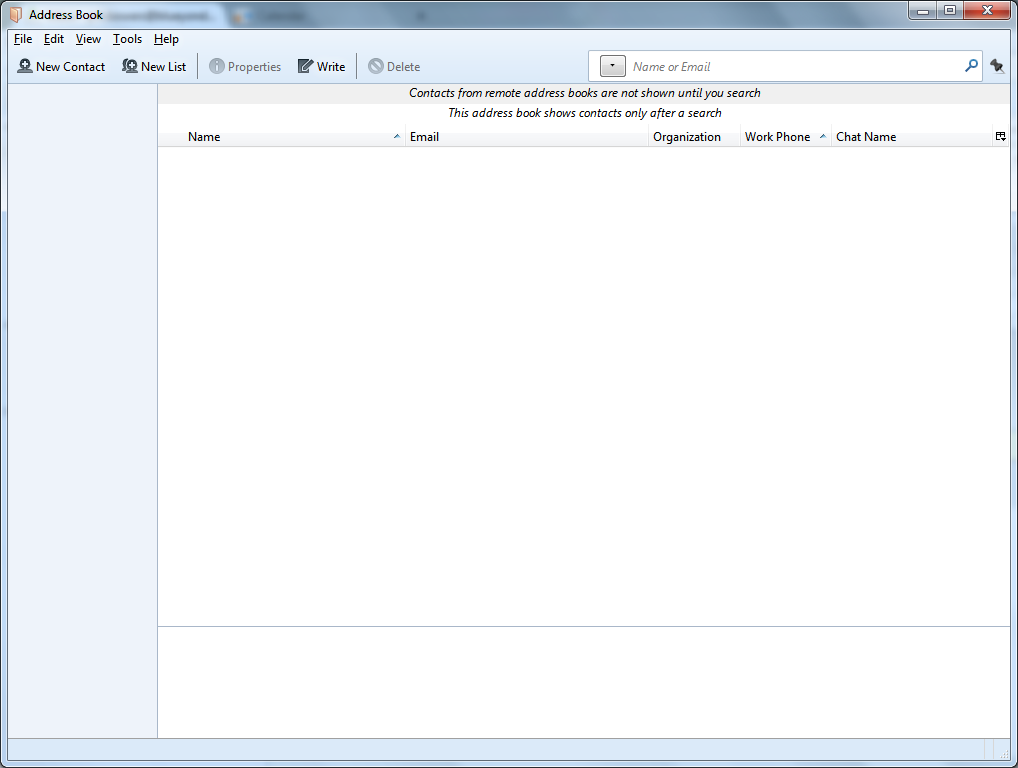How do I make the address book visible?
The addresses appear in the emails when I type the name, or part of it, as normal, so the address book must still be present in the program, but when I click on the button for the address book, it does not appear. A blank address book offering me the opportunity to create a new contact or new address books appears instead. This happened on the latest update, to 4.5.1, and I just updated to 4.5.2 but no change. How do I make my address books visible?
Mafitar da aka zaɓa
Thanks to those who started to offer help. Sorry that you were unable to complete the task. I have found out what it was! An add-on, which I think was: "Theme Font & Size Changer 49.6", when disabled allowed me to see the address books again.
Karanta wannan amsa a matsayinta 👍 0All Replies (9)
Which button, and where?
The one in the Mail Toolbar. Thanks in advance for the help. Phil B.
Could we see a screenshot of the empty address book, please?
https://support.mozilla.org/en-US/kb/how-do-i-create-screenshot-my-problem
Is there an explicit prompt to start a new address book, or merely the opportunity to do so?
Hi Zenos, Many thanks for your help.
I attach the screenshot of the 'address book' page that appears on clicking through from the Mail Toolbar.
yours Phil B
Please post image showing the .mab files in your Profile folder.
In Thunderbird Help > Troublshooting Inofrmation click on 'Show folder ' button
a new window opens showing contents of your profile folder. Sort by 'Type' to get all the .MAB files together Post image which shows all of the .MAB files.
Hi Toad-Hall Herewith the Mab Files screenshot.
Hope it helps to sort things out.
Thanks for the help, yours Phil B
Zaɓi Mafita
Thanks to those who started to offer help. Sorry that you were unable to complete the task. I have found out what it was! An add-on, which I think was: "Theme Font & Size Changer 49.6", when disabled allowed me to see the address books again.
That add-on has given some trouble recently. This is a new (to me, anyway) problematic side effect of using it.
If you still need the ability to change the size of text in the UI, you can do so using a file.
If you don't already have one, create a folder named chrome in your profile.
If in that folder, you don't already have a userChrome.css file, create it.
Add the following, as necessary, to that file:
/*
* Do not remove the @namespace line -- it's required for correct functioning
*/
@namespace url("http://www.mozilla.org/keymaster/gatekeeper/there.is.only.xul"); /* set default namespace to XUL */
/*
* Make all the default font sizes 10 pt:
*/
* {
font-size: 10pt !important;
}
Change the 10pt to whatever meets your needs.
An gyara
Thanks for that. I am not sure what the add-on was doing, and I shall chicken out and just leave the default settings.