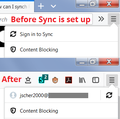How can I synch Firefox between my desktop and my laptop?
How can I synch Firefox between my desktop and my laptop? Every article referred to is inaccurate. Sign in to Synch does not exist in Menu. Clicking Add Device only offers option to add mobile phone. Is this possible to do or not? All posted answers talk in circles but NEVER answer the question.
All Replies (5)
Type about:accounts<enter> in the address bar. [57+] https://accounts.firefox.com/settings
https://support.mozilla.org/en-US/kb/how-do-i-set-sync-my-computer
Sync your bookmarks, history, passwords, add-ons and open tabs with another copy of Firefox. Learn how to set up Sync.
https://support.mozilla.org/en-US/kb/how-do-i-choose-what-types-information-sync-firefox We'll show you how to choose which types of information (bookmarks, history, add-ons, and passwords) to share across all your devices through Firefox Sync.
https://support.mozilla.org/en-US/kb/firefox-sync-troubleshooting-and-tips
https://support.mozilla.org/en-US/kb/sync-firefox-bookmarks-and-browsing-history-iOS
Sync your passwords, history, tabs and other browsing information across your iOS, Android and desktop computers with Firefox Accounts.
willban1 said
Sign in to Synch does not exist in Menu.
The menu changes after you set up Sync. It will show your username or email, and then next to that, a sync button ("circling arrows" design).
Here's a before and after illustration (two different profiles with different toolbar buttons):
<center> </center>
</center>
Does the menu on your devices look like either of those?
Before I signed in to Mozilla Support just now it looked like the top illustration. After I signed in to Support it looks like the bottom. However when I click on my user name (not my email address) it takes me to Firefox Account where under Synch Settings when I click 'Connect another device' the only option is to add a smartphone. Both computers show the same thing. Both have the same user name. Now if I click the refresh arrow next to my user name will that synch the two? Which computer will be the master? I don't want to lose evrything on my desktop because I'm trying to bring my seldom used laptop up to date.
It sounds like you don't need to use "Connect another device" just the initial set up through the Options/Preferences page.
Does the "Firefox Account" panel show any other devices on either computer?
What if you go here: https://accounts.firefox.com/settings/clients
I think Sync might start automatically when you connect without your needing to click the button, but to "Sync now," you can click the button.
I don't know which device is the boss when you Sync, in the case of a conflict. I thought it would be the first one you set up. However, we occasionally get complaints that Sync went the wrong way. If you're concerned, you can make local backups:
Each device only shows itself. But seriously, why would I take chance that by using Firefox Synch it would go in reverse of what I want? This seems like a very poorly thought out option. I'm gonna pass on this one.